One of the Best Ways to Get Landscaping & Lawn Care Customers
One of the first online marketing avenues you should investigate when trying to generate leads for your landscaping company is Google Ads. With Google Ads, your marketing message is presented to a potential client at the precise time that they are looking for the services you provide.
For landscaping PPC marketing, Google Ads is the hands-down best option. Pay-per-click is referred to as PPC; we’ll discuss what that exactly means in a moment.
Google Ads is one of the most effective digital marketing tools available for every home services provider. When it comes to digital marketing, SEO is the only tactic that consistently exceeds the performance provided by PPC.
Overview of How Google Ads Generates Landscaping Leads
If a homeowner, property manager, or commercial business owner is in need of landscaping services, one of the first places that they’ll go for help is Google. They will type in the landscaping services that they need to be done on their property in very general terms – often times they’ll even include their location in their search. Sample searches might be “backyard landscaping Raleigh”, “new sod installation” or “retaining walls Asheville, NC”.
In the search below, a homeowner in the Denver metro area has searched for “landscaping companies near me”.
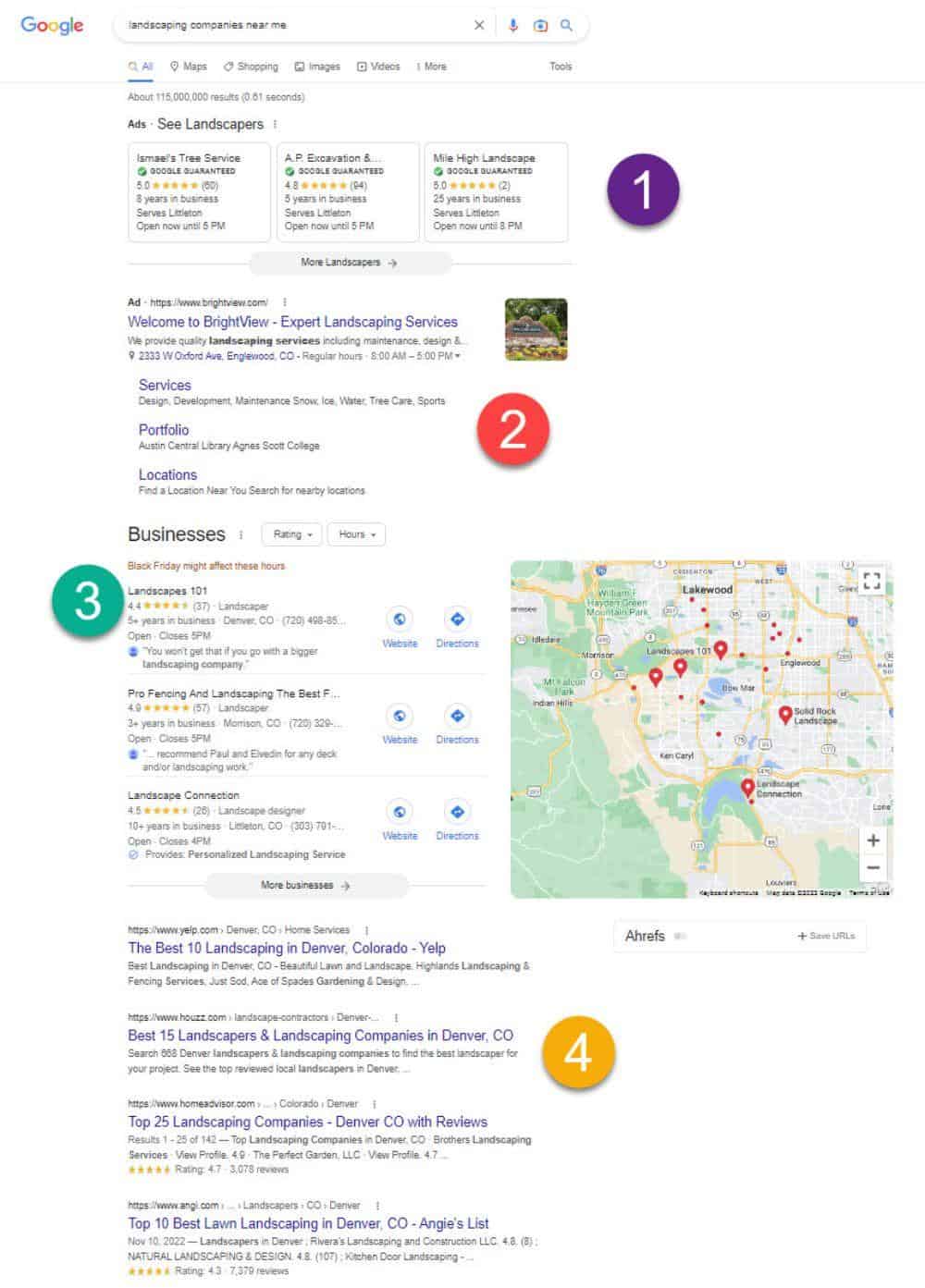
The search results page for “landscaping companies near me”
As you can see above, there are four sets of results on the Google search results page:
Local Services Ads
The top of the search engine results page, as shown in (1) of the image above, is where Local Services Ads appear. This is a lead generation service that Google offers that is part of Google Ads. We advise the majority of landscaping companies to at least test out this local service ad option to see if they can maximize their return on investment. Google verifies businesses; you can see the Google Guaranteed badge next to each ad for local services above.

When a homeowner or property manager searches for landscaping services, Local Services Ads will often appear at the very top of the results (as shown above)
The primary focus of this article is on how your landscaping business can use Google search ads effectively. However, for more details on how these Google Local Services Ads operate and whether they might be a good fit for you, read our article on Local Services Ads for Landscapers (coming soon).
Google Search Ads
Below the Local Services Ads are the Google Search Ads (formerly known as Google AdWords). These are denoted by (2) in the image from the overview of this section.

Google Ad for the search “landscaping companies near me”
Google Search ads may appear at the top and the bottom of the search engine results page. Usually you’ll find about three ads at the top of the page and another three or so ads at the bottom of the page. This can range anywhere from 1-4 ads for landscaping services – note that for our search results and in the screenshot above, there is only one ad at the top of the page (and no ads at the bottom of the page).
The person looking for landscaping help will take a look at your ad – along with ads that also appear for your competitors. Unlike in this search, there is a high likelihood that your ad won’t be the only landscaping company advertisement the searcher will see.
As a result, you must have an extremely strong marketing message that resonates with the searcher.
If they find your message compelling, they’ll click on your ad and be brought to your website. On your website, you’ll have an opportunity to get them to contact you to schedule service.
Because you pay Google each time a prospective customer clicks on one of your PPC ads, this type of advertising is known as PPC (pay-per-click) advertising.
Anatomy of an Ad

The different parts of a Google Search Ad
A Google Search Ad typically contains a link to your website (A), a title (B), a description (C) and in some cases other elements (D) like your address, business hours, links to internal pages on your website, and even a photo showcasing your work.
Two Major Advantages
In contrast to everything else on the search page, Google Search Ads have two major advantages that make them an incredibly important part of your overall landscaping marketing strategy.
1) You Control the Message
As you can see in the image above, the title of an ad is in a very large font and really stands out. This is your chance to grab the searcher’s attention.
You have complete control over the title of the ad listing for your small business when using Google PPC for landscaping companies, unlike any other area of the search results page.
In order to achieve the best results, you should closely match the user’s search in your title. If they search for “new sod installation”, your ad must make it clear that your landscaping company specializes in new sod installation.
It is best if you’re able to include “sod installation” into the title of the ad, then support your new lawn and sod installation services within the description of your ad.
You also can modify the ad description and other elements of your ad to highlight specials, years of experience, areas you service, and more.
The fact that you can customize your search ad really allows your search ad to stand out from every other part of the search engine results:
- Local Services Ads have little text and customization.
- Google Business Profile listings appear in the Map Pack (shown below) and are required for effective SEO, BUT – their content is limited, and they offer nearly identical information for each business.
- Sometimes the content of your website appears in organic search results, but Google may edit or rewrite the text there. With organic search result listings, you have limited control over what the user sees.
2) You Control the Link
You have complete control over the precise page where the link goes, which is another major advantage of Google Ads over other listing types on the search results page. If you’re running ads about sod installation, you can send them to your page about “new sod installation” for homeowners (instead of the home page)
The Map Pack (Business Profile Listings)
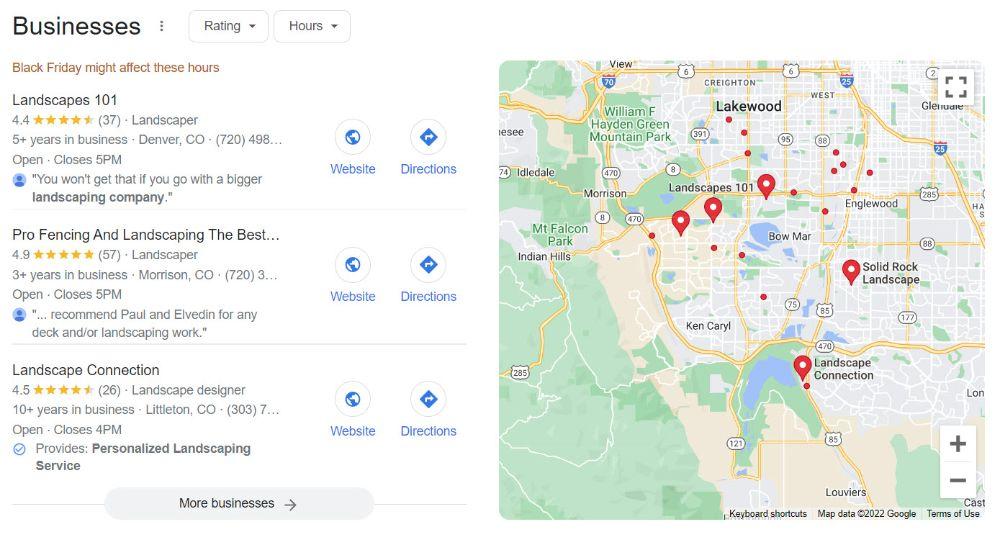
The map pack results for the search “landscaping companies near me”
Beneath the search ads is the Google Map Pack. These are the Google Business Profile listings and are in yellow and denoted by (3) in the overview image of this section. Note that Google recently underwent a name change for these listings – they used to be called Google My Business Listings.
Landscaping company ads may also appear within this map pack if you have location extensions enabled for your ad account – we’ll get more into that later in the article.
The distance between your landscaping company’s service area and the person doing the search will usually affect how prominently your company appears in the map pack. You can potentially boost your chances of appearing in this map pack by fully completing your Business profile, keeping it active, and regularly collecting customer reviews.
You definitely want to make sure you completely fill out your business profile. It is a way for you to get free leads from Google. It is especially convenient on mobile as there will be a click to call button on your listing making it super easy for a prospective customer to get in touch.
Although Google search ads are the main topic of this article, we’ll cover business profile listings for landscaping businesses in more detail in a future article.
Organic Search Listings (SEO / Free)
The organic (free) search listings are located toward the bottom of the search results. These are in (4), as shown by the image in the section overview. A solid search engine optimization (SEO) campaign can help you rank well in organic listings. In actuality, an effective SEO strategy for is essential for your landscaping company. You don’t pay anything when someone clicks on one of these listings and contacts you about landscaping services.

Some of the organic search results for “landscaping companies near me”
Sometimes the results for landscape searches will feature large directory listings – like Thumbtack, Yelp and Angi. You can see in the search results above, that there is only one company website – (The Landscaping Company). This isn’t usually the case – usually, you’ll see a few local landscaping companies. If you do see results like this when you search for landscaping companies in your area, this may represent an opportunity to work on your website and get it to rank in the organic search results. Google usually likes to show a variety of search results (not just directories).
According to a SparkToro analysis – organic results are around 12 times more likely to be clicked than paid ads, even though Google de-emphasizes them (you have to scroll below ads and maps). This is remarkable considering that you typically have to scroll very far down the page to even see these organic search results.
That said, both paid search and SEO are highly recommended digital marketing strategies for landscaping companies. Starting out with paid search and gradually focusing more effort on SEO – or hiring a company to provide you with SEO services – is recommended.
For more information on SEO, check out our article on SEO for landscapers.
The Google Ads Signup Process
Signing up for Google Ads can be a bit confusing as Google will by default try to get you to sign up for services you may not need or want.
Note – Google is constantly updating its interface to see what works best for them to get more advertisers on its platform. Note that the steps below may not perfectly match what you’ll see as you sign up. That said the principles will be the same.
Get a Google Account
To sign up for Google Ads, you must have a Google Account. A Gmail account will do, but in general, signing up for Google services with a domain-based account is recommended.
As an example, if your business name is Bob’s Landscaping and your domain name is bobslandscaping.com, use [email protected] as your when signing up for your Google Account.
ContractorFAQ.com has instructions for signing up for a Google Account with your business email.
Go the Main Google Ads site
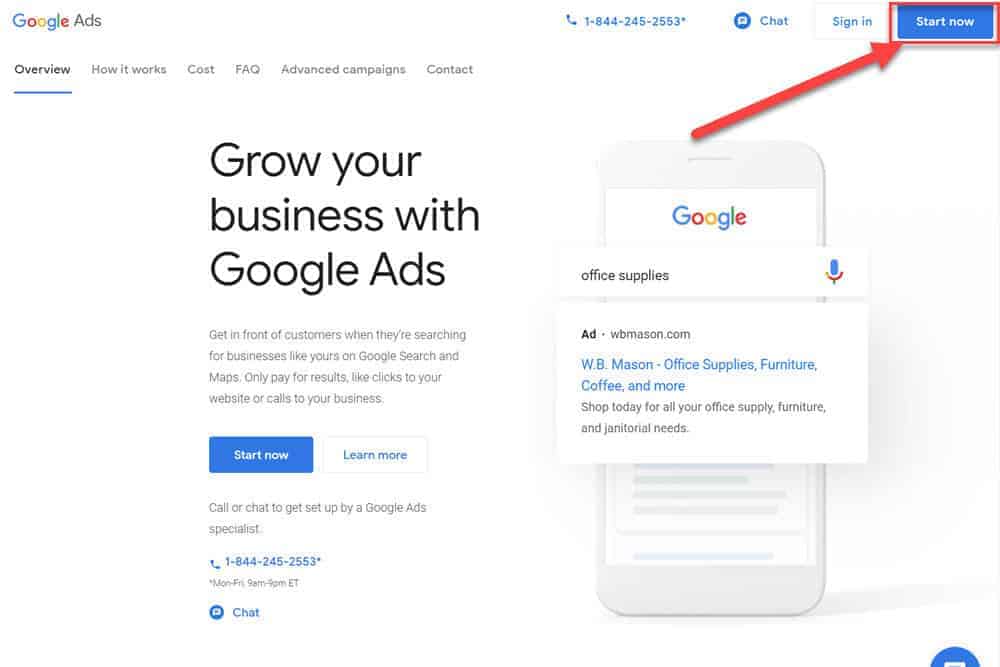 If you already have a Google Account, go to ads.google.com and click on “Start Now”
If you already have a Google Account, go to ads.google.com and click on “Start Now”
Head over to ads.google.com to get started – but read the text below carefully.
Don’t Sign Up for Smart Campaigns
Google will automatically direct you to opt into what they refer to as “Google Smart Campaigns” as part of the signup process. Smart Campaigns are a more automated way to run ads on Google. Note that there is nothing that explicitly says “Smart Campaigns”. When it comes to PPC for landscaping companies, I recommend that you skip Smart Campaigns.
Smart Campaigns make it simpler to start advertising, but the campaigns give the advertiser less flexibility and control. For some landscaping services companies, it may be a good fit. We plan on covering Smart Campaigns for landscaping companies in an upcoming article.
For now, click on “Switch to expert mode” in order to start setting up our traditional Google search ads campaign.
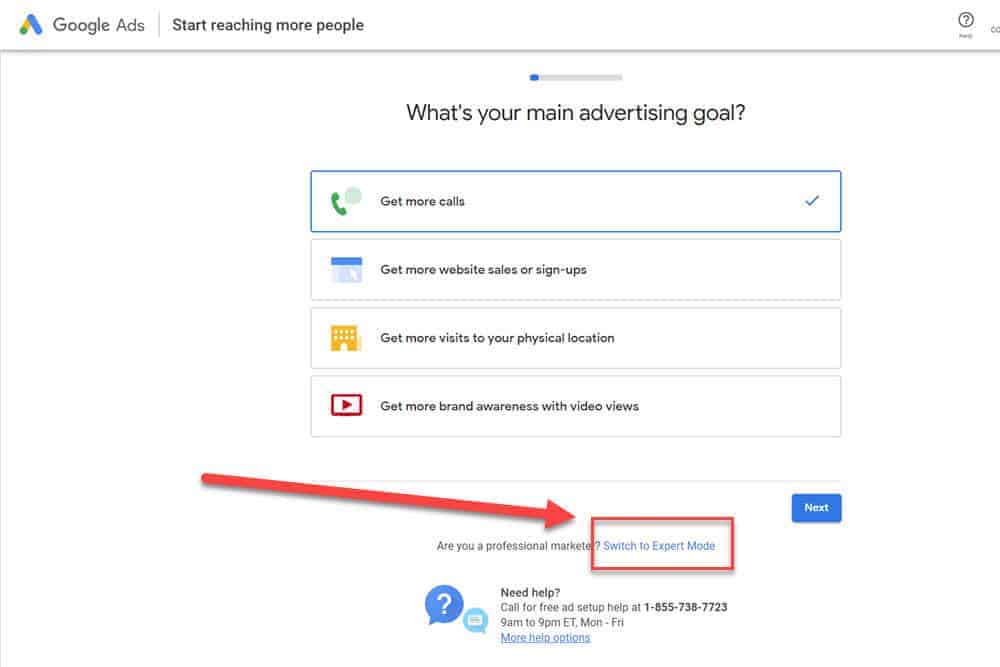
Click on “Switch to Expert Mode” to opt out of Smart Campaigns and have more control over your Google Ads Experience
Step 1: About Your Business
From the next screen you can enter basic information about your landscaping business. You can enter your business name and your website url.
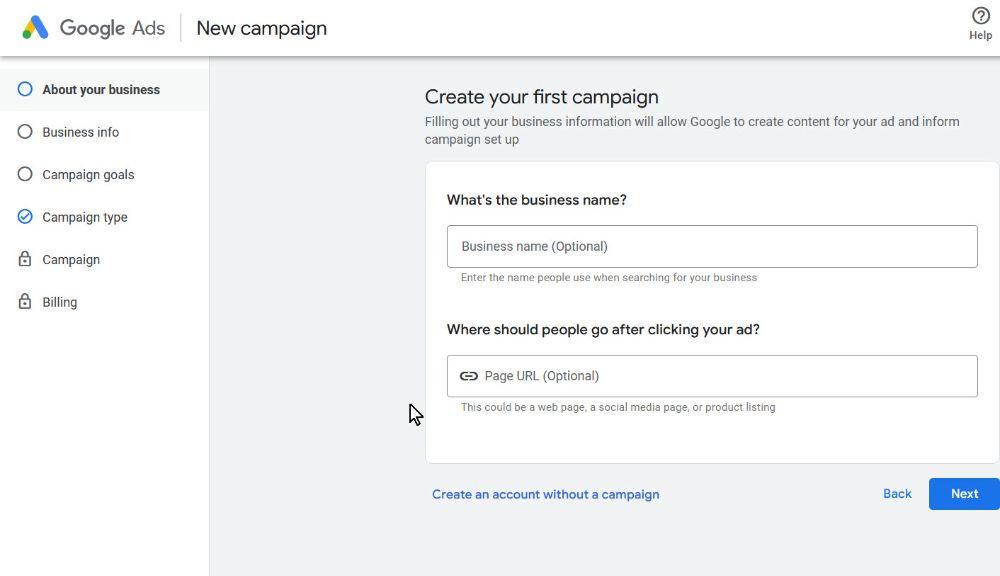
While it says “Where should people go after clicking your ad?”, note that you can just input your home page on this screen. Once you create campaigns and ad groups, you can send people to specific pages on your site. For example, if someone clicks on an ad about retaining walls, they will go to your retaining walls page. If someone clicks on a flagstone patio ad, you’ll send them to your flagstone patios page.
Step 2: Business Info
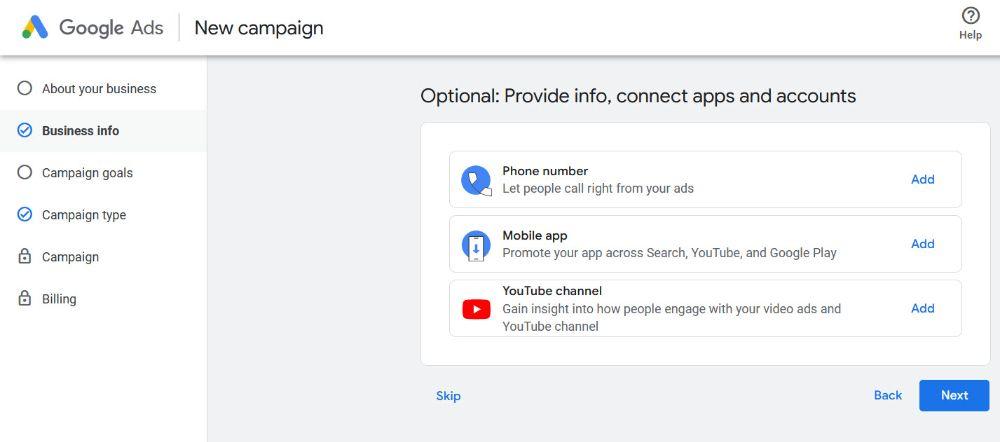
I would skip this page. There are a variety of ways to get customers to make contact. They can either be sent to your website or call you directly from an ad. The options on this page don’t really give us enough choices to set things up properly, so we’re going to hold off on doing anything for now.
Step 3: Campaign Goals
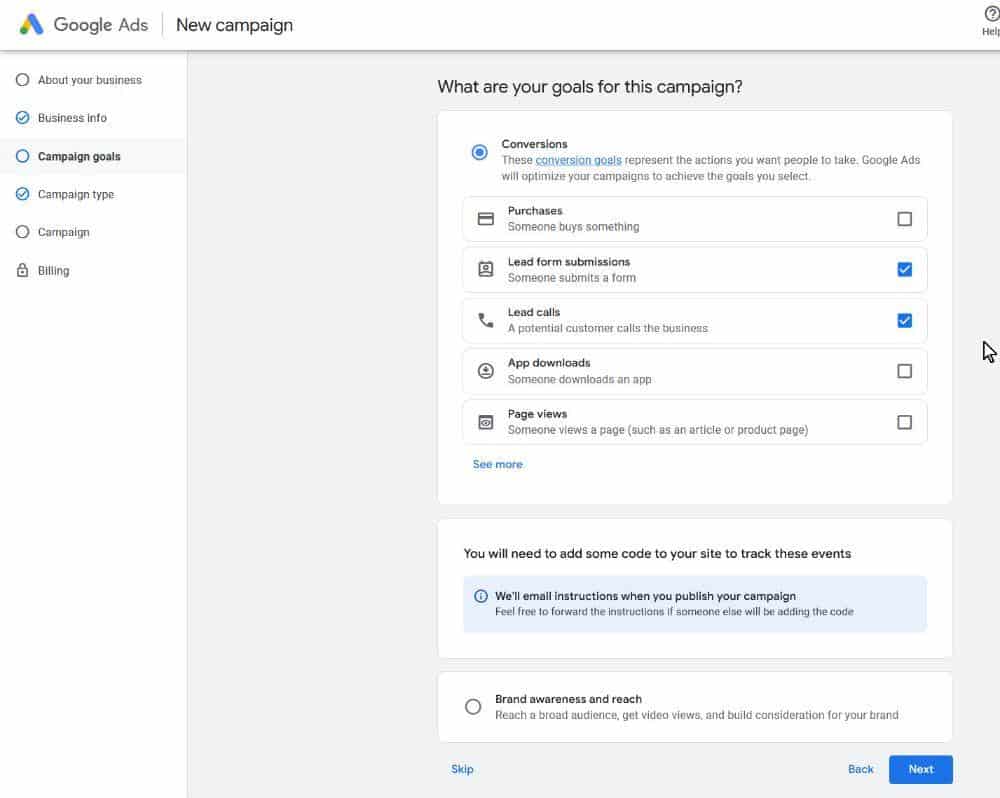
From this screen, you’ll want to select “Lead Form Submissions” (so people can get in touch with you through forms on your website) and “Lead Calls” (so people can call you directly – either from Google Ads or through a phone number on your website). You’ll then click the “Next” button.
Step 4: Campaign Type
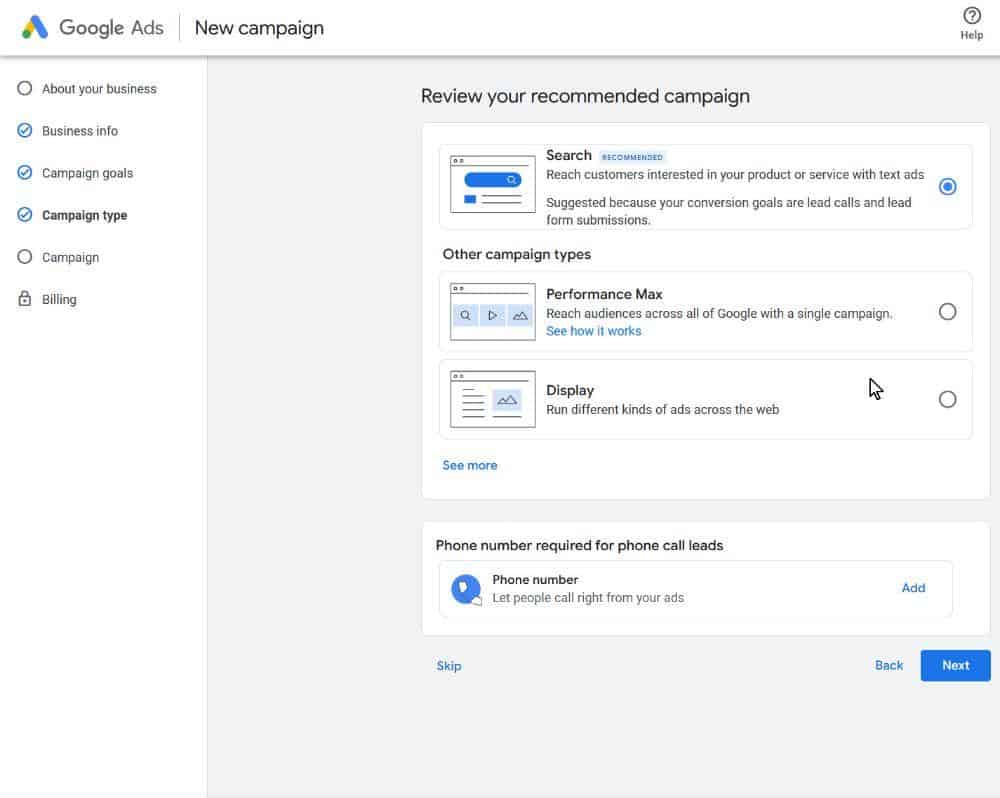
Here, you’re going to select “Search” and click the next button. This is the only campaign type that you’ll want to start out with.
Step 5: New Campaign
Bidding Strategy
You’ll have to select a bidding strategy. I typically use manual bidding, but that isn’t an option here, so go ahead and select “conversions” for now. You’ll have the opportunity to change it later
Networks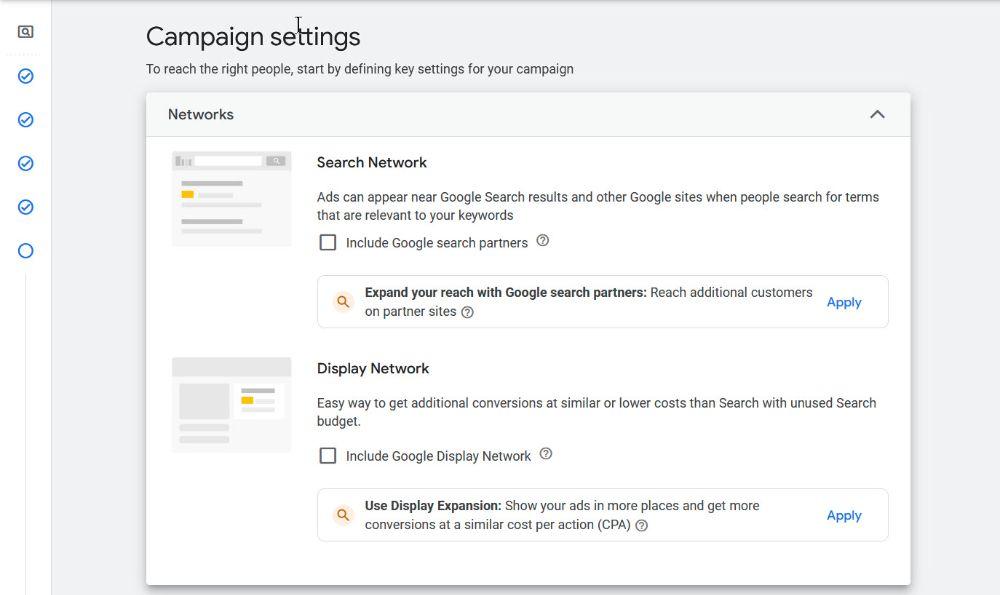
By Default Google’s choices for your landscaping ad campaign are way too broad and will show your ads to many on the Internet who aren’t good prospects.
Choose “Search Network” and make sure that the “Include Google Search Partners is unchecked. Google doesn’t disclose who their search partners actually are, and I personally like to know who is seeing my ads, rather than having my ads show up on random sites. You can always experiment with the search partners later to see if it works for you.
Also note that you don’t want your ads to run on the Display Network. Display campaigns are best used for branding purposes and should only be used by very large landscaping companies.
Locations
Only select locations that are within the service area of your landscaping company. By default, Google again goes with a very broad selection of All countries and territories. Instead, you’re going to click on “Enter another location”. 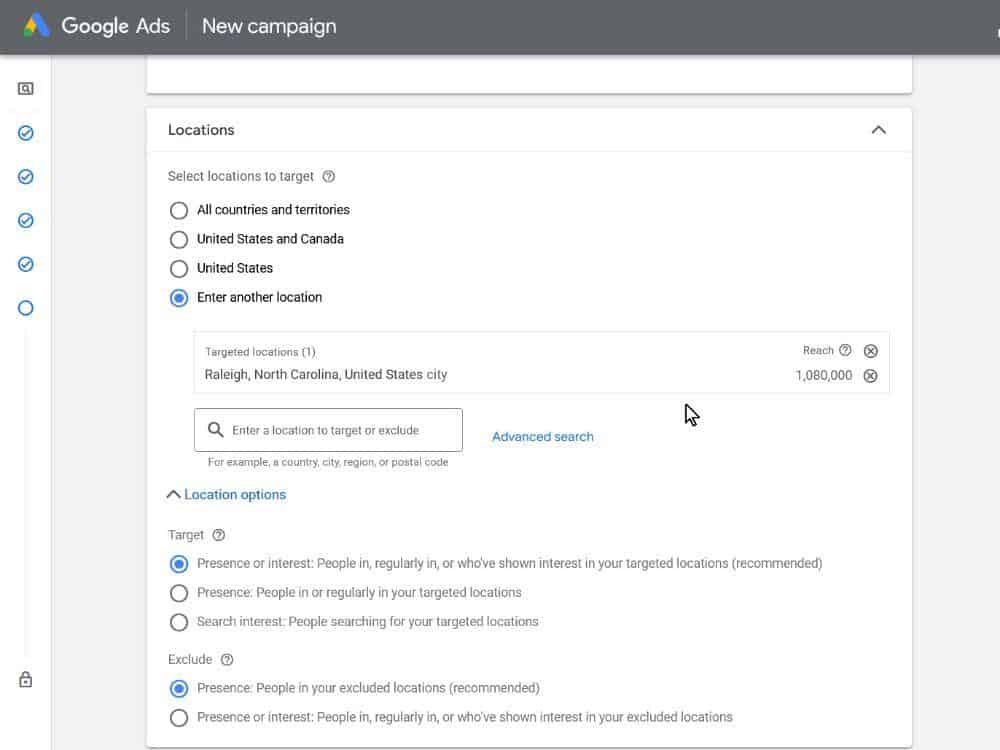
From here you can enter cities or zip codes that are within your service area. Here, I’m selecting a Zip code in North Carolina along with the city of Raleigh. Note that you can enter multiple locations. You can even exclude undesirable locations in your ad targeting.
You’ll want to expand the Location Options and target “Presence: People in or regularly in your targeted locations” along with excluding “Presence: People in your excluded locations”.
Languages and Audience Segments
English is selected by default – just accept that setting.
More Settings
Expand the more settings area to have access to additional settings
Schedule – only schedule ads to be running when someone can pick up the phone to respond to a prospect call. Here, I’ve set ads to run from 8am – 5pm.
Click the Next button to move forward in the process.
Step 6: Keywords and Ads
Keywords
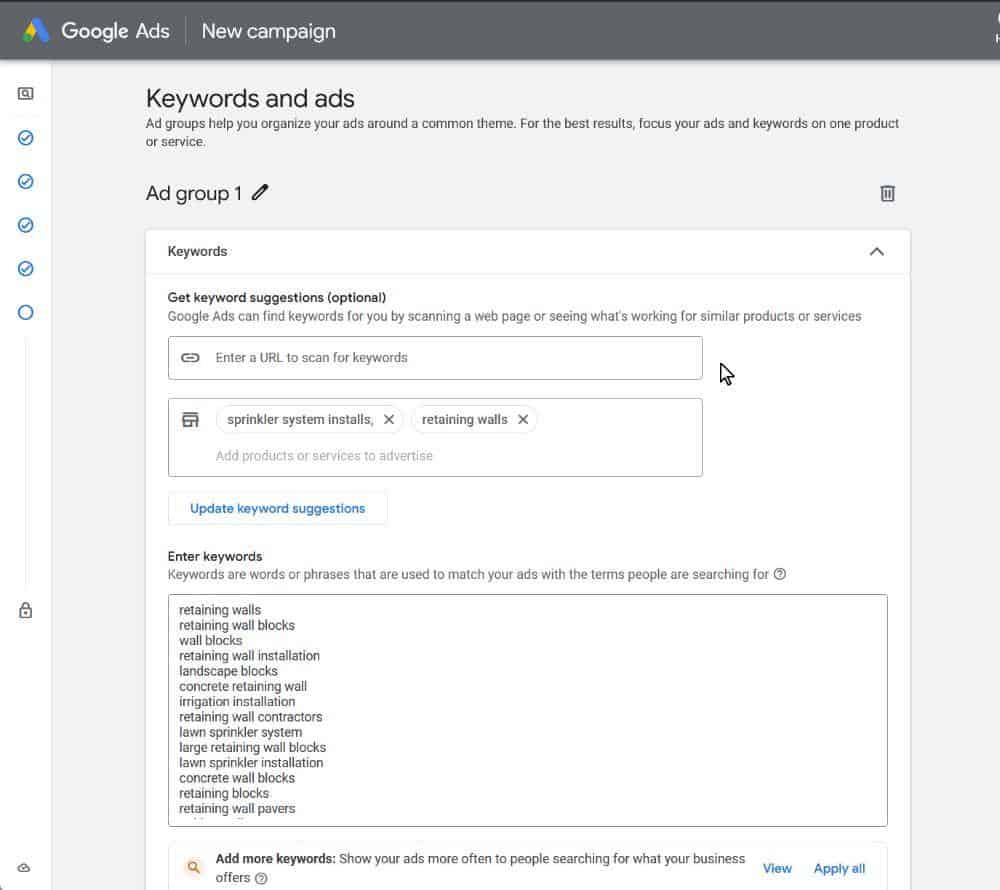
You can enter the landscaping services that you’d like to advertise in this section.
For illustrative purposes, I’ve entered “sprinkler system installs” and “retaining walls” then clicked the “get keyword suggestions” button. Google comes up with recommended keywords based on this initial input.
Ads
Final URL and Display Path
Now we can create ads. You start off by creating one ad. Enter the url of the page that you would like the visitor to be taken to after clicking on your ad. As an example, if you’re writing ads about sprinklers, you’ll want visitors to go to your sprinklers page. (e.g. xyz.com/sprinklers in the screenshot). You can also create a display path (I’ve entered /landscape/sprinklers). This is just what the user sees in the ad – it doesn’t have to be an actual filepath on your website.
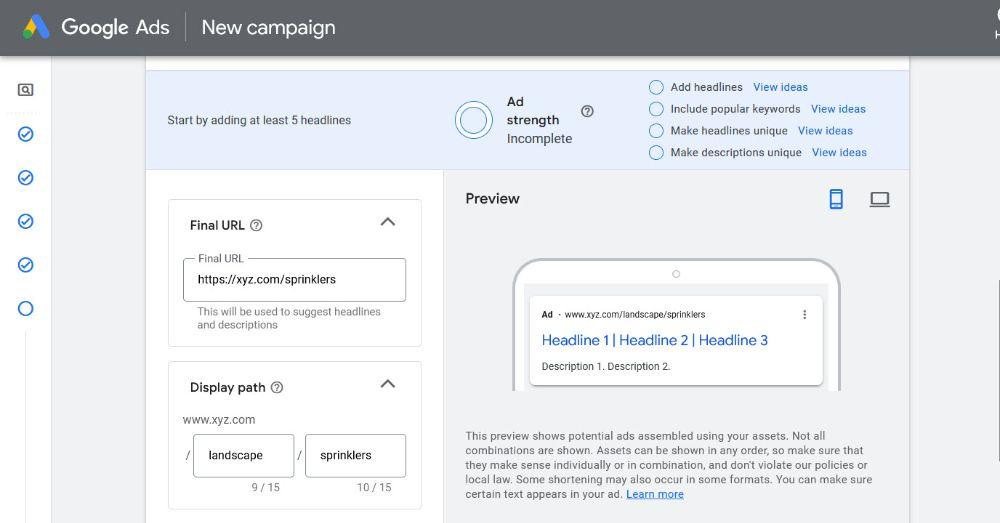
Headlines
Scrolling down further, you’ll enter a few different headlines for your ads. Google mixes and matches these headlines based on performance (usually which headline combinations result in more clicks) 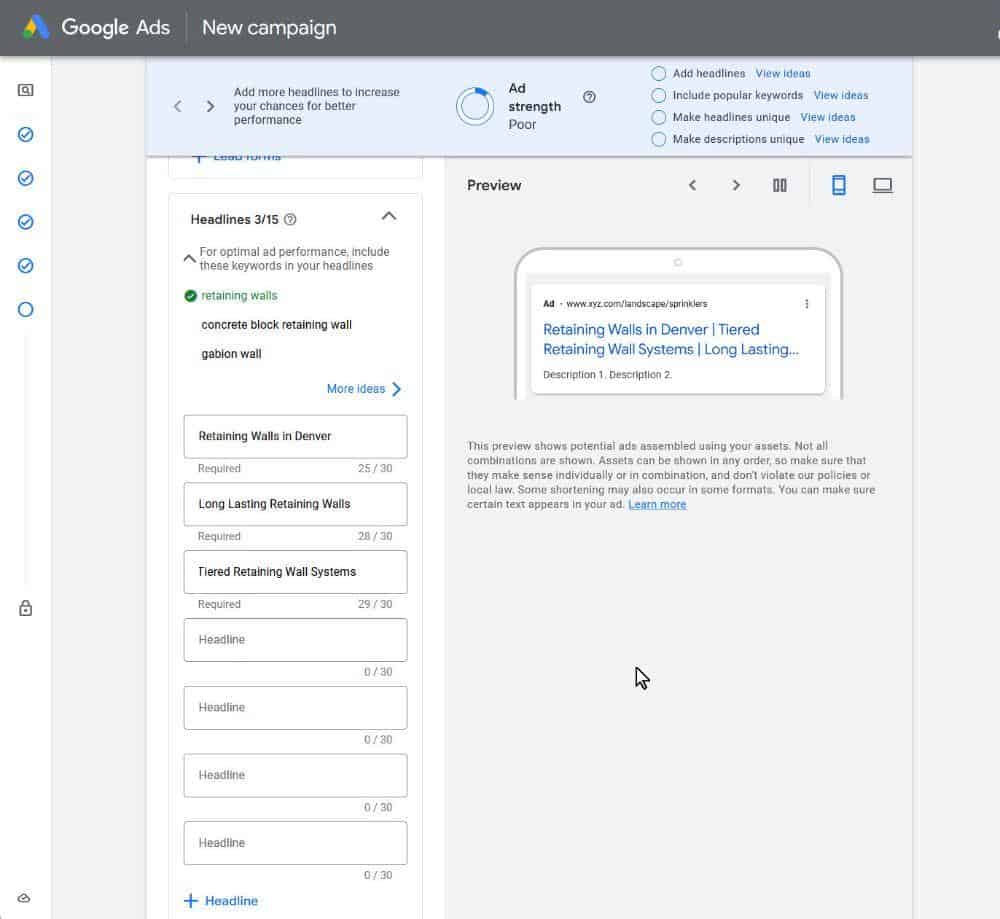
Here, I’ve entered 3 retaining wall headlines. You’re going to want to grab the user’s attention with your headlines. Pick unique headlines that encourage users to click. You can highlight specials and benefits in these headlines.
Description
Next you’ll enter up to 4 descriptions. This allows you to provide additional context for your services. Here, I’m showcasing Allen Block retaining walls. The descriptions appear as smaller text within your ads. Again, Google Ads will mix and match descriptions to try to find the best performing combinations.
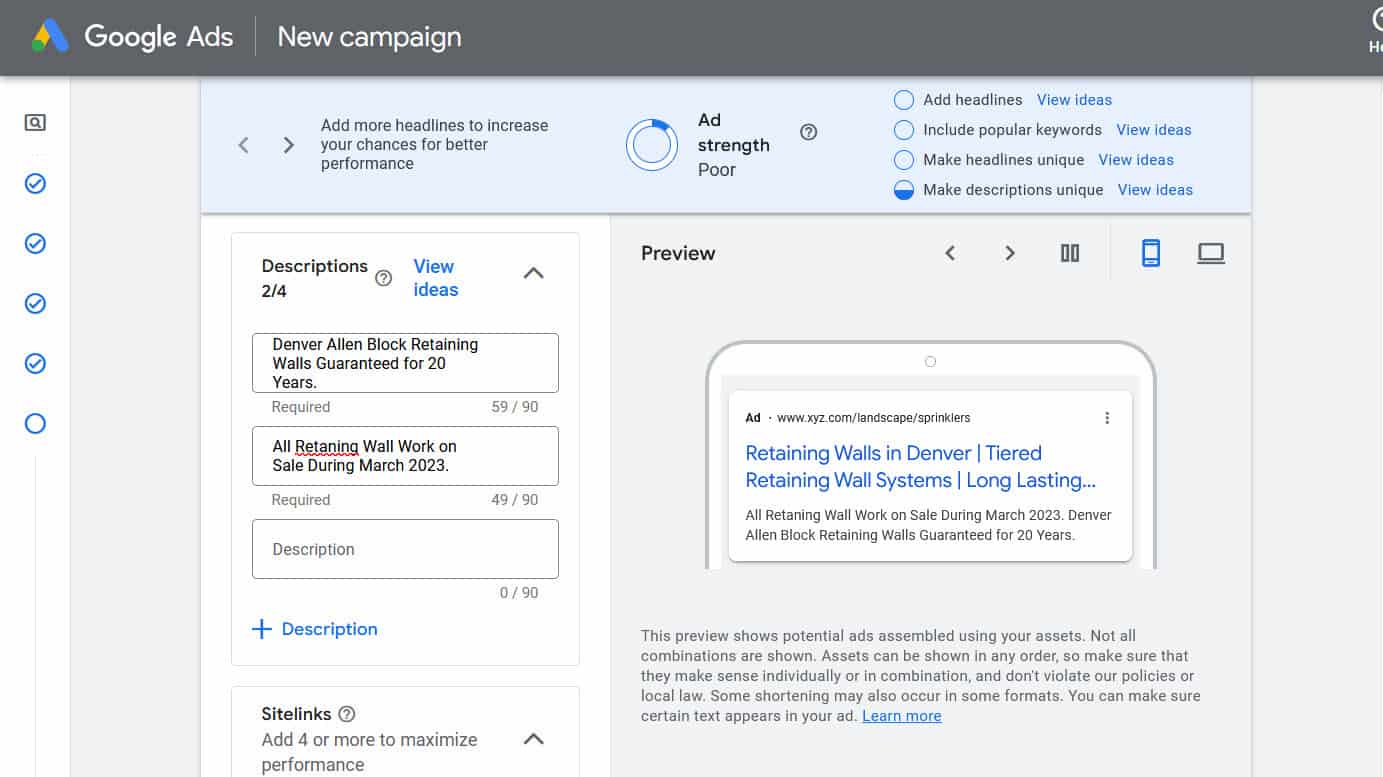
Other
I’m not going to go into great detail on the other things that you can do with ads, just know that we’re just scratching the surface. You can also add sitelinks within ads that link to other pages on your site, as well as callouts which allow you to point out services benefits within your ads.
Step 7: Budget
Google will present a recommended budget. Google’s recommended budget is a fairly ridiculous $365.80 per day. You’re in control of your own budget, you don’t need Google calling the shots when it comes to your finances. 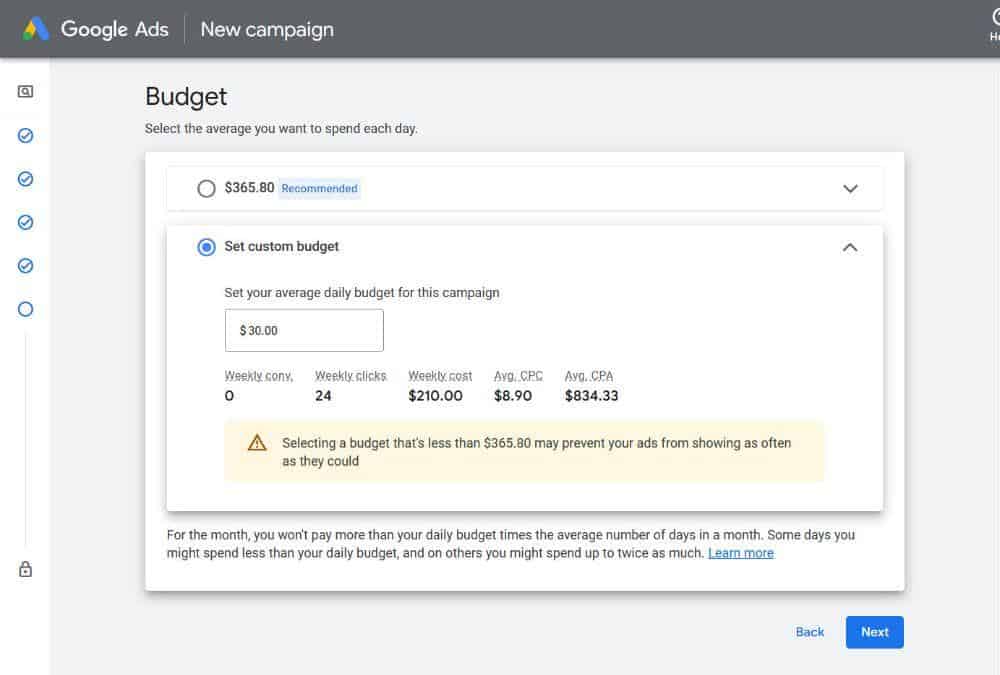
Click “Set Custom Budget” and enter a reasonable daily budget that works with your marketing budget. We’ve chosen $30/day – which works out to around $834/month.
Wrapping Up
From here, Google provides a summary, and you can enter your billing information and kick off your campaign.
Note that you’ll want to pause your campaign and analyze everything prior to running ads.
Ad Groups
Now that your first campaign is established, it is time to set up Ad Groups. Each campaign can have one or more ad groups.
Ad groups should be “themes” of related keywords. All ads within an ad group will go to the same landing page. In the case of landscaping companies, it would be logical to have your ad groups correspond to landscaping services that you provide. As an example, retaining walls should have their own ad group, water features should have their own ad group, and flagstone patios should have their own ad group.
A Note About Keyword Match Types
There are three distinct match types available in Google Ads. I would avoid broad match keywords and stick with phrase match or exact match as much as possible.
Broad Match Keyword = sprinkler system installation
Google will show ads that relate to your broad match keyword – but Google may take a very broad interpretation of what is related. Your ad might trigger for searches about farm irrigation – which likely isn’t a good fit. You can never be certain what Google’s algorithm will do if it isn’t reined in.
Phrase Match = “sprinkler system installation”
Google will show ads that include the meaning of your keyword. There is still some wiggle room for Google’s algorithm and your ad may show for less than optimal searches.
Exact Match = [sprinkler system installation]
Google will show ads having the same meaning or intent of the keyword. While not truly an exact match, it is as close as you can get with Google’s match types.
Negative Keywords = -”home depot”
Negative keywords are another match type, but when you add negative keywords, your ads won’t show for searches containing that keyword.
Negative keywords have a minus sign in front of them, and as you can see above, I chose “Home Depot” as a negative keyword. You only want our ads to show for people who are looking for your landscaping services. By using a negative keyword, your ads won’t show when someone searches for “sprinkler system home depot”. This way you avoid the DIY crowd from clicking on your ads and eating up your ad budget.
Frequently Asked Questions
Can I Run Google Ads for my Landscaping Business without Help?
PPC Advertising with Google can certainly be somewhat complex if you don’t have a marketing background and if you’re not technologically adept. What is presented here is a brief overview. Google has very broad options selected by default, and if you’re not careful, you can accidentally waste a lot of money targeting the wrong user audience.
If you are interested in running your own ad campaigns, you should consider Google Smart Campaigns. It is a less complex offering of PPC advertising that is very easy to set up and start running ads relatively quickly. A drawback with smart campaigns is that it doesn’t give you as much control over your PPC advertising – including when and where your ads for your landscaping service offerings will appear.
A final option is to consider outsourcing to a marketing agency for landscapers. Many marketing agencies offer PPC management for landscaping companies as part of their overall digital marketing services.
Where will my ad appear?
You are never guaranteed a specific ad position with Google Ads. Google determines ad positions based on something called Ad Rank. Ad rank changes each time someone conducts a search (it isn’t a fixed number) but is based on:
- The clickthrough rate of your ad
- Relevance of your ad to the current search
- Relevance of your ad extensions
- How much you’re bidding on the keyword that triggered your ad
- The quality of competitor ad campaigns
How Do Landscapers Get Clients?
The two most effective ways to get more landscaping customers are with SEO and paid search using Google Ads.
Marketing your landscaping business with Google search ads can be extremely effective. It allows you to get results pretty quickly. With properly structured ad campaigns, you can hopefully achieve a positive ROI with search engine advertising.
Search engine optimization is generally a better long term strategy than search ads, but it does take quite a bit of time (many months) for SEO efforts to start showing positive results.
Both methods are superior to efforts like social media marketing. Due to the urgent nature of many landscaping requests, most of your target clients aren’t looking on Twitter or Facebook for landscaping repairs.
FlexLeads Landscaping Marketing Services
FlexLeads offers a variety of marketing offerings to landscapers to bring in more quality landscaping leads.
Landscaping PPC Management Services
Our offerings include landscaping PPC services for landscapers and lawn care prose to get your ad campaigns up and running – along with ongoing landscaping PPC management to constantly modify and refine those ad campaigns.
This includes setting you up with local search campaigns with an appropriate PPC Ad for each service that you offer. We’ll also keep an eye on your budget and make sure that your pay per click ad spend is dedicated to ad campaigns that provide a positive ROI for your business.
We can also establish one of Google’s newer PPC campaign offerings: Google Local Services Ads. A Google Local Service Ads is available to landscapers and lawn care pros who Google properly vets. The ad appears at the very top of the page and is accompanied by a “Google Guaranted Badge”
Landscaping Websites
The best advertising campaign in the world won’t perform properly unless you have a website that is able to convert potential customers into qualified leads. We ensure that you have a complete business website, including a landing page for each that add to the bottom line. We put together a sit for you that has a modern website design and is able to





