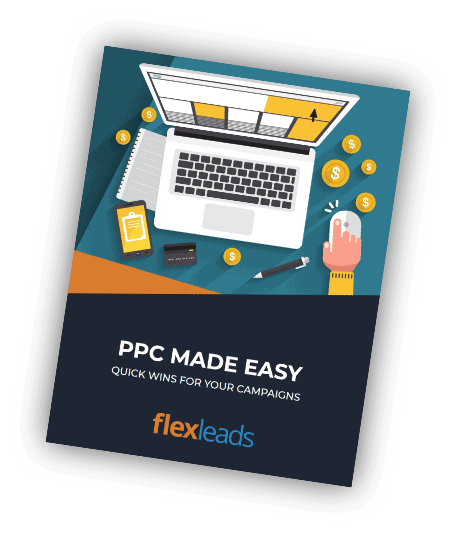Twitter Ads Overview
From a paid advertising standpoint, Twitter is probably not the first place that you want to spend your advertising budget. We strongly recommend trying Google and Facebook advertising before giving Twitter a shot. If you’re a small, local business and your focus is on lead generation, Twitter isn’t the first place to try to promote yourself.
Twitter seems to work best for branding (for larger brands) – and you’ll notice that many of the promoted tweets within your Twitter feed are for larger brands as opposed to local service providers.
How Twitter Ads Work
Your advertising journey on Twitter starts by selecting a Campaign Objective. Most of the businesses that we work with are small/local businesses who are looking for leads. Most will choose the “Website Clicks” option, as highlighted below.
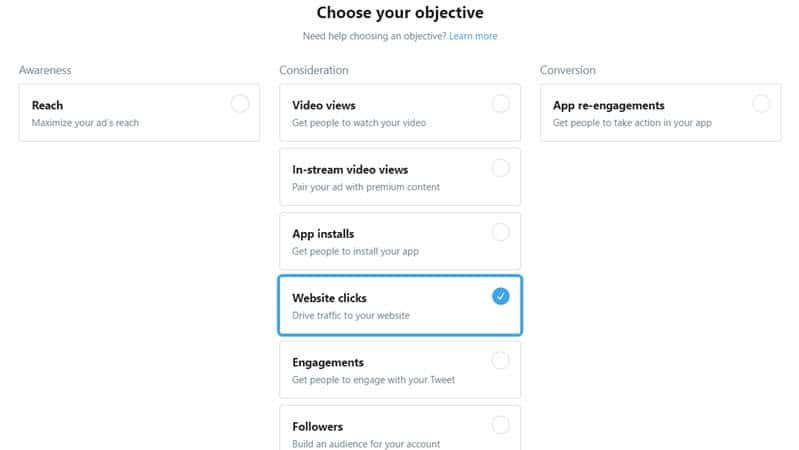
Most local service providers and small businesses will have a campaign objective of “Website clicks” as the objective will be lead generation (not branding)
You’ll then set up a campaign name, budget options, and start and finish dates for your campaign.
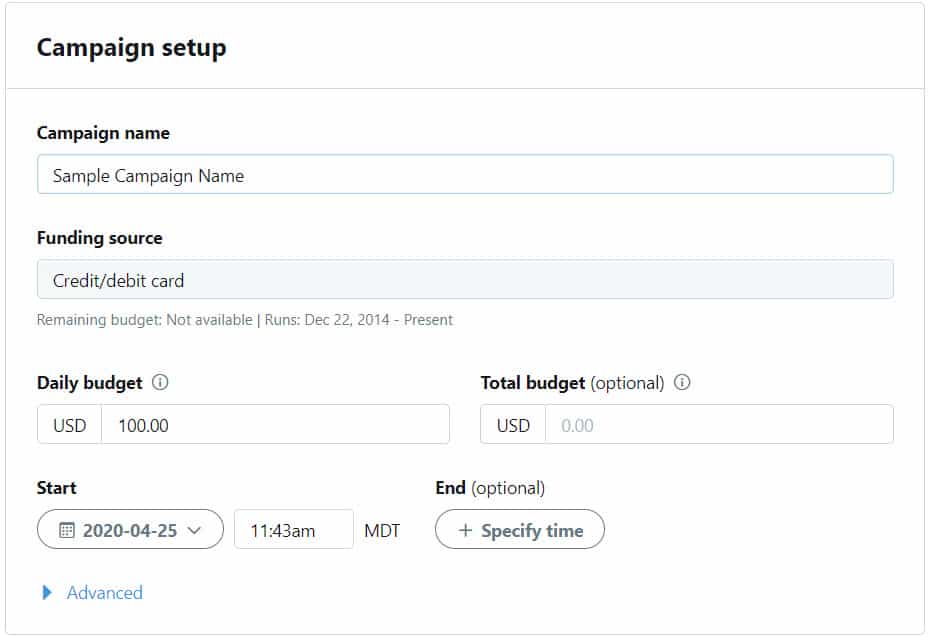
Setting up the basics for a Twitter Ad Campaign
You’ll then set up a campaign name, budget options, and start and finish dates for your campaign.
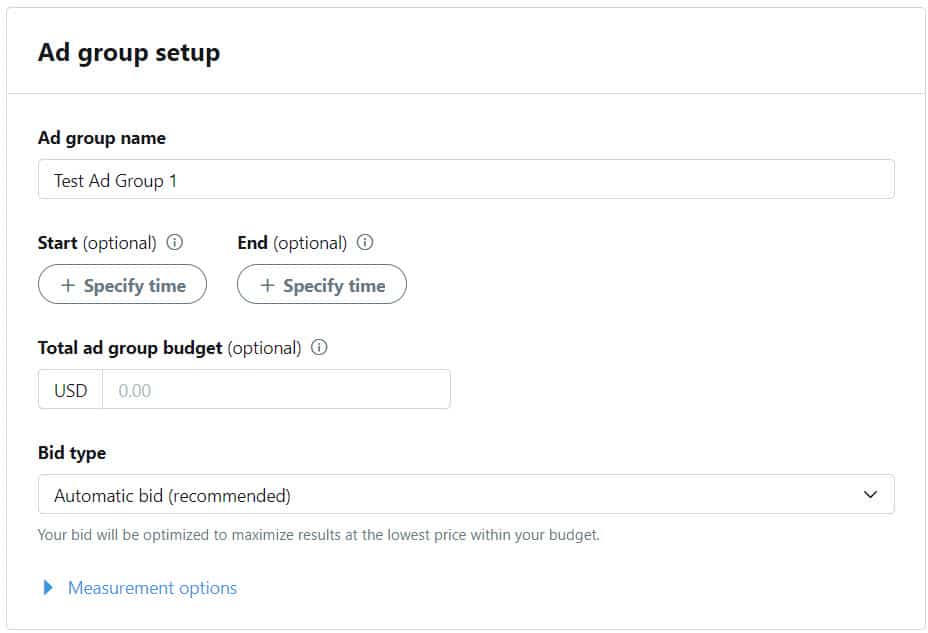
Ad group setup for a Twitter ad campaign
You’ll then set up targeting (covered in an upcoming section).
Finally, you’ll then set up your creative (a promoted tweet) and a URL to send clicks from your ad. This will be a page on your website where you’re able to convert prospects into clients.
Free PPC Guide
Download our Free Guide and Learn How to Get Quick Wins in Your Paid Search Campaigns Right Away!
Click Here for More Info
What is Involved with Managing Twitter Ads?
With FlexLeads Twitter Ads Management, we will take over the execution of your Twitter Ad Campaigns.
Preferably with data from existing ad campaigns on other platforms (like Google and Facebook), we’ll construct an ad campaign that focuses on the audience that you’re trying to reach.
We will also create and maintain a landing page that receives all the traffic from your tweets.
Twitter Ad Targeting
Geographic Location
Twitter is sophisticated enough to target ads on a local level – down to the zip code level. We’ll make sure that your ads only run in regions where your prospective customers and clients reside.
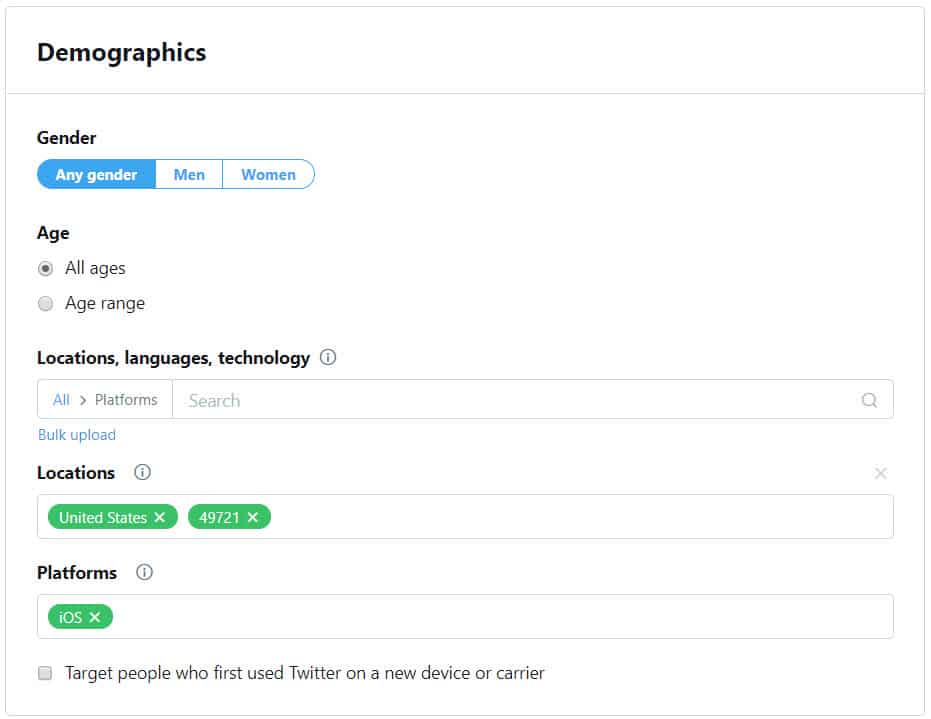
Geographic, gender and device / technology targeting for Twitter Ads
Other Targeting
With Twitter, you can target by a variety of criteria including:
- Age
- Gender
- Device – Mobile / Desktop
- Keywords – if people tweet about topics containing your keywords, your ad may be eligible to show
- Audience Features – Here, you can target use likes and interests. If you wanted to, you could target Twitter users who are fans of the NHL and who also Watch Game of Thrones (except for maybe that last season).
Ad Creation, Testing and Improvement
We will either use an existing tweet and promote it or create a new tweet to promote based on your requirements.
Twitter ad performance will be carefully measured. Newly created ads will replace poor performing ads.
Call Tracking
We will record all generated incoming phone calls from your Twitter campaign. All calls will also be available in your reports.
Reporting
Real-Time Reporting
We provide daily, monthly, and even some real-time reporting. With our reporting, you’ll be able tell with a glance how your ad campaigns are performing for budget and conversions.
Budget Tracking
Our reporting lets you know how you’re performing relative to your monthly budget. Based on performance, during the month, we may increase or decrease the ad spend to meet your budget goals.
Conversion Tracking & Reporting
Also, within our reporting is conversion tracking. Within reports, you’ll see all lead data. You’ll be able to see anyone that filled out a form or called you.
A Web Page That Converts Prospects Into Customers
We recommend that small and local services businesses focus on the “Website clicks or conversions” campaign objective within Twitter. This setting allows you to get prospects to a landing page on your website.
This landing page is created by us and is updated and improved as needed. All website pages are part of the Website as a Service that we offer our clients.
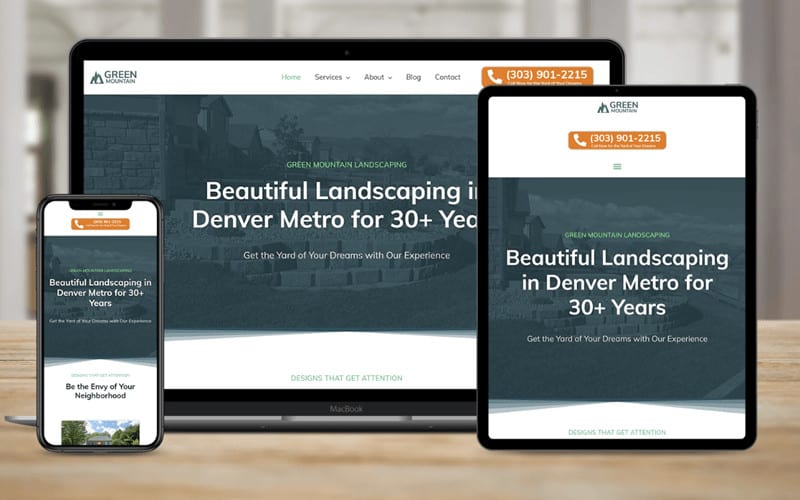
We provide you with a website to convert Twitter traffic into prospects as part of your ad campaign.
We need to have full access to these pages, which is why we offer them as part of our overall marketing packages. Get more information on our WaaS here.
Twitter Ads Management Pricing
All organizations that come to us have different budgets and requirements. Our management costs will vary depending on your business. We would need to know a lot more about your business requirements and goals before setting a price.
We offer flat-rate pricing for all of our clients participating in Twitter Ads depending on their needs.
We Charge a Flat Monthly Fee
We Don’t Charge a Percentage of Ad Spend. Ever.
Many companies will charge a percentage of ad spend in addition to a monthly flat-rate fee. We’re not a fan of this approach.
We believe that this wrongly incentivizes companies to increase ad spend.
We’ve encountered unethical companies that boost ad spend on platforms that aren’t benefiting their client to generate more revenue for themselves.
We only advertise where there is a clear benefit to you, our client.
Hourly Rate
In some cases, we will take on projects that have a limited duration.
Usually, these engagements are for audits or initial ad campaign setup.
You’ll be dealing with a dedicated, US-based account representative for all limited duration projects.
Ask Us About Twitter Ads Management
Call Us – 1.888.959.6867. Or fill out the form below and we’ll get in touch with you.