What is On-Page SEO?
On-Page SEO (also called on site SEO) is one of the three main components of search engine optimization (SEO) – the others being SEO content development and backlink building. A sound SEO strategy involves implementing all three.
An on page SEO service is an offering that an SEO agency offers to make sure that your web page code and content are structured correctly for search engines like Google to easily understand what the web page is about easily.
You’ll want to make sure that you have performed on-page SEO for each page on your website that you would like to appear in the search results.
The goal of on-page SEO is for a page on your website to rank high up in the search engine results for searches that are related to the products and services that your company offers.
Why Worry About On-Page SEO?
For most of my local business clients, I recommend a mix of paid advertising and SEO to generate leads. We usually start off with pay-per-click (PPC) on Google Ads and Microsoft Ads in order to get immediate results.
At the same time, an SEO campaign is launched with on page SEO being performed for the client’s most important pages.
After a few months, once the SEO campaign has matured, the SEO leads are typically double the PPC leads generated each month – at a much lower cost per lead
The On-Page SEO Process
Keyword Research
Keyword Research is the process of finding the right words and phrases to target on your website so that you can rank higher in search engine results pages (SERPs). When it comes to on-page SEO, keyword research is one of the most important and foundational steps.
The key to effective keyword research is understanding what your customers are searching for. You need to know the actual search terms that your target audience uses to find your products and services.
Once you find the keyword, you’ll engage in content creation and perform on-page optimization around that keyword as part of the search engine optimization process. Each page that you’re trying to rank should be optimized around a single keyword.
To do keyword research, there are many seo tools you can utilize – like ahrefs, SEMRush and Mangools KWFinder (shown below).
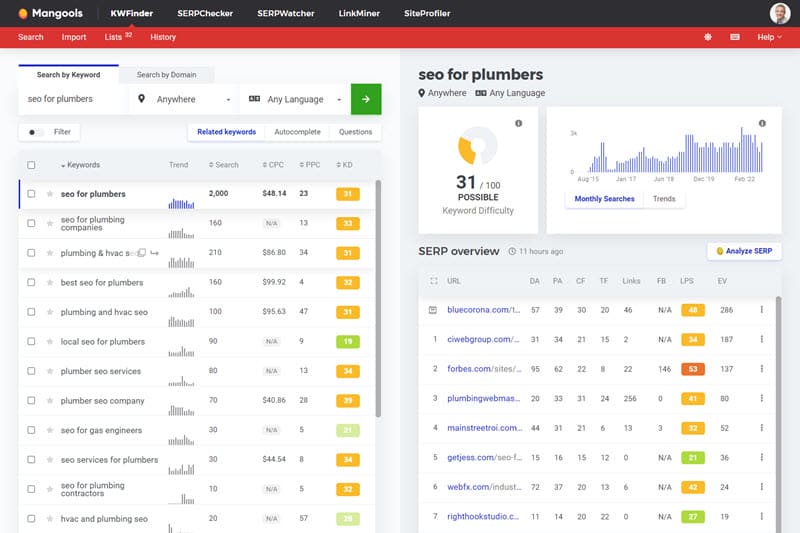
KWFinder is a keyword tool that provides metrics on keywords including search volume and difficulty of the competition for each keyword
Great keywords have the following characteristics:
- Relevant to Your Services / Products – A key component of SEO is being laser-focused on ensuring the keywords you target are directly related to your offerings. Traffic that is unrelated to what you’re trying to promote can be a giant headache. Irrelevant traffic will either bounce from your web page or even worse, it may waste your time and energy by increasing the number of unqualified leads inquiring about your services.
- High search volume – On-page optimization and content development is a time-intensive process. You only want to optimize for terms that people are actually searching for. Optimizing a web page for search terms that only result in a click or two a month is a waste of your time and effort and can result in your SEO campaign being a failure.
- Low Competition – A relevant search term with high search volume and low competition is the goal. While not always easy to find keywords like this, they can drive leads and sales with the least amount of effort.
Content Development
Once your keyword research development is completed, you will now move on to the next step in the SEO process. You’ll begin developing quality content for your page around your chosen keyword.
Fortunately, you don’t have to guess about the content that you should develop, the answer is readily available in the Google Search results. Plug your keyword into Google and analyze the search results.
In the example below, if a dentist wants to rank for “dental implants Colorado Springs”, they would enter that term into Google. They’ll then go through each of the top SEO results (ignore the ads) to get an idea of the kind of page content that Google believes is a good match for that search term.
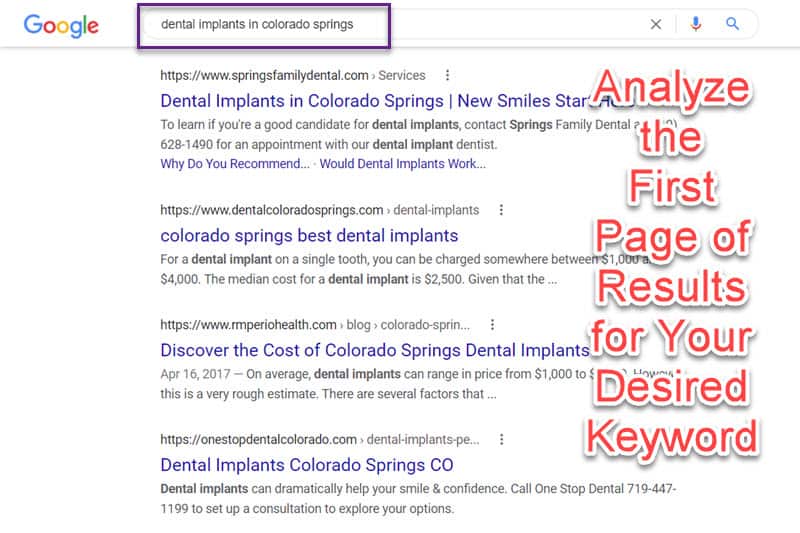
If you want to rank for a keyword, you need to view all the organic (SEO) search results for that keyword to get an idea of what Google thinks is a good result for that keyword
The search results for your keyword contain the type of content that Google finds most relevant for your chosen keyword. This is what Google likes. You’ll use these results as a guide for the content that you’ll be developing.
You obviously won’t (and can’t) copy content from other websites. But you will notice similar themes in the search results that you can use as inspiration when developing your own high quality content.
Content Considerations for SEO
The actual content on the website is crucial from an SEO standpoint.
High Quality, Rich, and Engaging Content
When creating your content, remember the reason why a searcher ends up on your website from Google: They need your help.
They did a search on Google (or Bing) and ended up on your web page because Google’s algorithms ranked your page high up in the search results for their query.
Google believes you can solve their problem.
Don’t let Google – or the searcher down.
Content marketing involves providing high-quality, engaging, useful content and that answers the search question input by your site visitor. Use not only text, but images and video to provide them with exactly what they’re looking for.
Superficial, fluff content won’t cut it. Google is able to tell if a user conducts a search, ends up on your site, and then goes right back to searching the same phrase again. This sends a message to Google that your web page isn’t a good match for that search. As a result, the page won’t rank highly for that search term.
Your SEO efforts are working to draw them into your site, now you have to create a satisfying experience for the searcher.
A Great Web Design is a Must
For your SEO strategy to be fully effective, you must have a great web design. This means that you have a conventional layout that is easy for your website visitor to navigate.
The site must look modern and should be free of distractions. Don’t include social media buttons in your content – they could distract the site visitor and prevent them from your desired action. Social media buttons generally work best in the footer where they’re out of the way.
For more information on what website design techniques work well for SEO, check out our Website as a Service page.
Duplicate Content
There has been discussion about a “duplicate content penalty” for years. I don’t believe an explicit SEO “penalty” exists, it does appear that pages with duplicate content are much less likely to rank well. In such cases, Google will tend to rank the most authoritative, trusted website and ignore the exact same duplicate content from other websites.
For this reason, to perform well from an SEO standpoint, the content on your website should be as unique as possible.
How duplicate content typically appears:
1) A web page on your site is similar (or the same) to a page on another website.
We often see this happen when companies employ an agency to develop their content for them. As an example, there are some marketing agencies in particular niches (dental, chiropractic, veterinary,…) who build websites for their clients that contain identical content. So the services pages and blog posts will be the same (or highly similar) for all of their clients.
The result is that from an SEO standpoint, none of these pages is likely to rank well in the search engine results.
2) A web page on your site is very similar to another page on your own site.
This frequently happens when local businesses have multiple service pages that are very similar to each other. It also occurs when a business serves multiple cities – and those city pages are nearly identical.
This situation of highly similar pages greatly reduces the chances that the individual pages will rank because the content is all the same.
A better SEO strategy is to make sure that all the content on your site is as unique as possible.
Does Your Website Make this Fatal Error?
Some digital marketing agencies will post the exact same boring blog content that no one wants to read on your site that they post on hundreds of other sites. As an example, dental marketing companies will post “5 Ways to Prevent Gingivitis” on all of their clients’ blogs.
Posts like these have no SEO value.
Poor quality content like this is worthless for two reasons:
1) It is pasted on hundreds of sites across the web – making it essentially duplicate content
and
2) No one wants to read it
If you’re going to have a blog, make sure it is unique content that discusses the services and successes of your business. Don’t hire a company for SEO content writing services unless you know for sure that you’re getting unique content that applies specifically to your business. Don’t pay a company for the exact same content they’re giving everyone else.
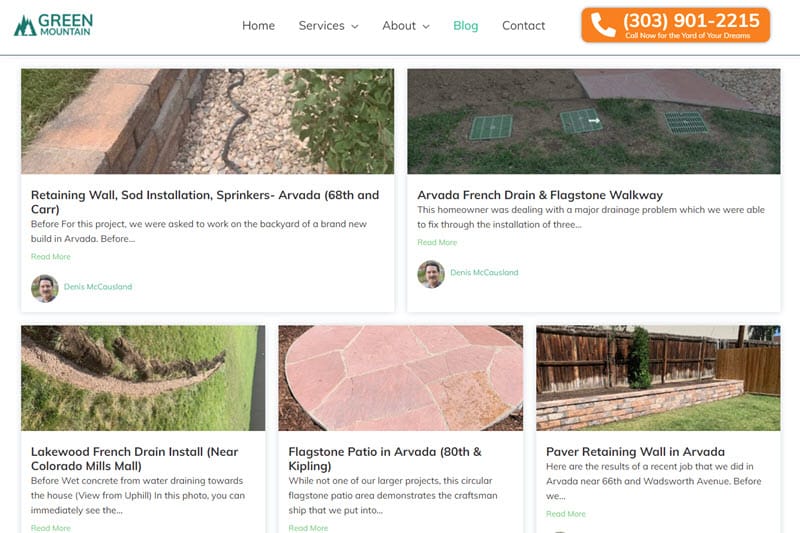
Great blog content should be original and helpful. This landscaper blog showcases completed projects that feature the services they provide as well as the locations they serve.
Technical SEO – Diving into the Source Code
For a given web page to rank well, one of the first areas to consider is the underlying source code. The source code on your web page must be appropriately structured so that both search engines and humans conducting searches can determine the meaning of the page. The source code provides a good hint as to the content of the page. Technical SEO involves properly optimizing these elements is essential in order to have an effective SEO strategy.
Source code tags (described below) from a web page can appear in a variety of locations:
- View Source (in a browser)
- Search Engine Results Page
- Browser Tab
The source code behind a web page must be formatted appropriately to make it easy to understand the content of the web page. It is a mess, and we’ll take care of it using best technical SEO practices, so you don’t have to.
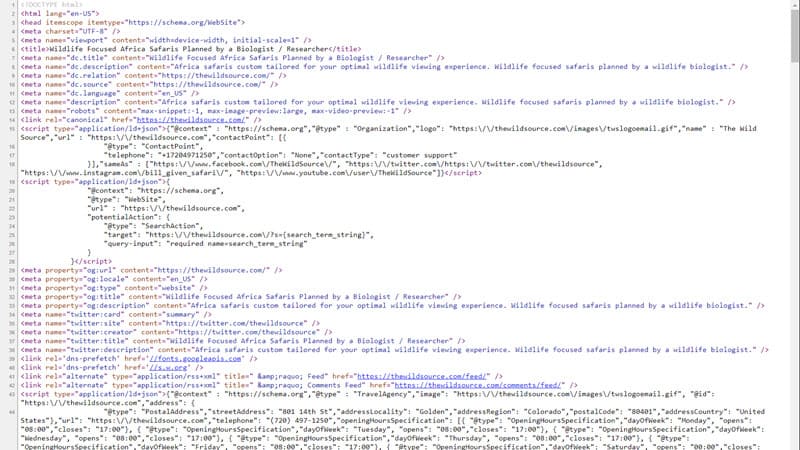
The source code behind a web page must be formatted appropriately to make it easy to understand the content of the web page. It is a mess, and we’ll take care of it, so you don’t have to.
URL Slug Optimization
The URL of your website page is one of the most important SEO ranking factors.
The slug is the name of your file as it appears in your browser’s address bar. The slug is the last part of the URL address. It should be unique and should describe what the web page is about.
Your URL should only be 2-4 words long or so, and ideally will have the keyword you’re trying to optimize the page for within the slug. The keyword within this URL slug further conveys to Google what this page is about.
If you have a WordPress website, you’ll want to make sure that when you launch your website the setting for permalinks is set to “Post Name” under Settings-Permalinks. This will give your site a descriptive, meaningful slug that matches your page title, instead of the WordPress default of nonsensical, nondescriptive text.
Note: Do NOT change the URL of a well-established web page after the web page has been launched and is in Google’s index. Google will likely treat this as a brand new URL and you’ll likely be starting from zero from an SEO standpoint. Any incoming links to that page will also disappear unless you properly redirect the old URL to the new URL.
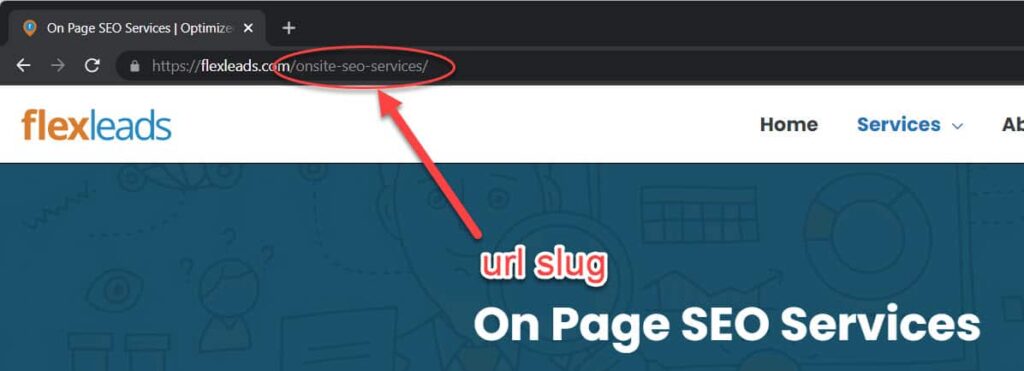
The URL Slug appears as the last part of a website address. You can view this in the address bar of your browser.
Title Tag Optimization
The title tag is probably the most important of the meta tags for on page SEO.
The title tag is a meta tag that appears on the current tab that you’re on in your web browser. The title tag is another signal to search engines and to users about what your web page is about.
You’ll want your title tag to be descriptive of the page, and it should include the keyword that you’re trying to optimize for on that page.
With recent changes in the way that Google is displaying search results, you’ll want to make sure your title tag is the same as your H1 tag to reduce the chances of Google rewriting your Title tag in the search results.
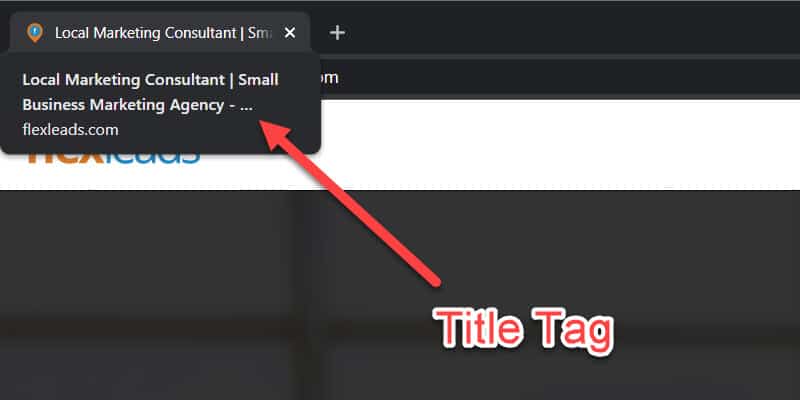
You can view the title tag of a web page by hovering over the tab for the page in your browser

The title tag and description tag (covered next) are clearly visible on a search results page. Note that Google is now rewriting some title tags – so your title tag may not always be shown as intended for your pages.
Meta Description Tag Optimization
The Description tag is one of the many different meta tags – but i isn’t believed to be directly used by search engines for ranking purposes. However, it is still part of a sound SEO strategy to have a description tag that appeals to the person using a search engine.
Your description tag may appear on the search engine results page. Like the title tag, your description text should contain the keyword that you’re trying to optimize for on the page so that they know what the web page is about.
Title tags and even description meta tags are directly displayed in Google when your website appears on the search engine results page. If your description tag is compelling, it can increase the likelihood of a user clicking – and as a result, increase traffic to that web page.
For you to get visitors to your site, you must take the time and effort to make sure each page on your site has these tags adequately optimized.
Heading Tags
Heading tags are used on your page to differentiate between different topics.
H1 Heading Tag
In addition to your title tag and your URL slug, your H1 tag is extremely important for SEO. This is the heading that appears at the top of your page content. It should contain the keyword you’re trying to optimize for on the page.
As previously mentioned, your H1 tag should be the same as your title tag. This prevents confusing Google and effectively drives home the subject matter of the page.
H2, H3, H4… Tags
These tags are used to break up topics on your web page. You can include keywords here when relevant (don’t force it). H2 is likely to have more influence than H3, and H3 likely carries more weight than an H4 tag… and so on.
Schema Markup
Schema markup code is readable by search engines and provides the search engines with additional information about your website. As an example, for local businesses, schema markup can be used to convey address, hours, and telephone information (to name just a few properties) to search engines.
For local businesses, use LocalBusiness schema markup. Schema.org is a great resource, but it can get technically complex to get your page appropriately coded.
On-Page SEO and MultiMedia
Multimedia elements like images and video can not only convey more information than text, they also serve to break up the page and help with readability.
Images
Images should be relevant and have a purpose – don’t put images on your post for the sake of having images – make sure they add to the overall content. Also make sure that your images are properly sized so that they don’t negatively impact the time for the page to load. Long page load times can adversely affect rankings.
Take advantage of the alt tag information by providing descriptive text for your image so that Google – and people with screen readers – understand what your image is about.
Video
Video can provide even more information than images. It can also be great for engaging website visitors and increasing the time they spend on your website – which can help with rankings.
The one negative about video is that embedding relevant video on your site can slow down page load time. This even applies to YouTube. You’ll want to have code on your site that prevents YouTube – or other video platforms – from slowing down your page speed.
Internal Linking
Internal linking involves making that the pages on your website link to related pages in a logical manner.
Making sure that the links on your page are structured properly helps your website in a number of ways:
- Prevents Orphaned Pages – Orphaned pages are pages that aren’t linked to from any other page on your website. Visitors to your website – as well as search engines – can’t easily see this content. This means that orphaned pages typically aren’t typically indexed by Google and won’t appear in the search results.
- Building Relationships – Internal links help you to build relationships between related pages. This can not only help Google to crawl your site more easily, but it can also help Google to better understand your site structure – as well as what content is more important.
- Time On Site – Internal linking allows readers to stay on your site by reading related content and improving their overall time on site. High time on site can serve as an indicator to Google that your site provides great content. This can help with search engine rankings.
Measuring the Effectiveness of On Page SEO Services
You must measure the search engine ranking of pages that have been optimized to see if on page SEO services are having a positive impact.
You can use a variety of tools, but these are the big three to check to see if your optimized SEO content is ranking:
- Website Analytics – An analytics package will be able to measure the effectiveness of all of your search engine optimization efforts. You can use a package like Google Analytics (which is free – but hard for anyone but the most seasoned web and marketing professionals to understand). We prefer Plausible Analytics. It is easy to use and you can measure the rankings of your pages over time.
- Google Search Console – While it doesn’t provide a complete picture of all traffic coming in to your site, it will tell you where your pages are ranking in the search engine results – and for what search terms.
- Third Party Tools – You can also use third party tools like ahrefs to measure the rankings for all of your pages over time.
On-Page SEO Services for Local SEO
Most of my clients are local business owners. They generally fall into two categories – medical (dentists, optometrists) and home services professionals (like landscapers and roofers).
The Local SEO Services strategy for local businesses is the same as it is for other businesses.
What tends to work best is to have individual services pages and location pages, along with a blog. On all of these pages, you’ll create and perform content optimization around the services that you’re providing – while also highlighting the areas that you service.
This means documenting as many of your jobs/cases as possible, putting them on your website, and performing on-page SEO.
This is extremely effective for local businesses. It is great information for consumers, for Google, and your competitors probably aren’t doing it. This really lets your local business stand out.
On-Page SEO Services Pricing
SEO services will vary based on client requirements. Pricing for SEO services will also vary based on your specific needs. If you’re a fit based on the criteria below, reach out and contact me.
Local Businesses I Work With
- Home Services Professionals
- Medical Professionals
Unfortunately, I don’t provide any digital marketing services, including on-page optimization or other SEO services for e-commerce companies.
Advantages of Working with Flexleads
- You won’t be shuffled off to a junior SEO specialist as is common with many digital marketing agencies
- We will have clearly defined metrics for success for on-page SEO services based on the results obtained from optimization tools
We start the process by discussing your business goals and performing an SEO audit to determine the current status of your website. We’ll be able to see which pages are ranking well and for what keywords. We’ll take a deep dive on your existing content as well as your incoming links to determine what kind of link building opportunities may be available for your website. From this, we come up with recommendations for your website – including on page SEO services
Frequently Asked Questions
Do All Web Pages on My Website need to have On-Page SEO?
No.
You’ll want to make sure that your “money” pages are optimized for search engines.
For example, if you’re a local business owner, you’ll want to make sure that your individual services pages, location pages, and blog posts are properly optimized.
If you’re running an e-commerce website, you’ll likely want to perform on-page SEO for all of your category and product pages.
Many other pages don’t require optimization – especially those pages that you don’t really want to rank for. So you’re not going to want to optimize standard pages that are on all sites like your contact page or your privacy page.
What is the difference between on-page SEO and off-page SEO?
You can view SEO has having two components: on-page and off-page SEO.
Onpage SEO involves all the tactics that you can implement on your own website to try to improve your rankings for an individual page.
Off page SEO services involve strategies that involve trying to build the prestige of your website through other means. This can be done through social media, PR tactics, and even e-mail marketing (to recipients who have opted into your services).
Link Building deserves special mention as it is a significant ranking factor. If you have a local business, even having a completed Google Business Profile (formerly Google My Business) and social media accounts that link to your website can be a good start towards getting those links.
Google views these links from outside sources as “votes” for your content. It is against Google’s Webmaster guidelines to buy links. As a result, you want to be wary of any websites or companies who buy links on your behalf as part of their SEO services.
The links you get from your website are supposed to occur naturally according to Google.
Does Google Charge for SEO?
No, Google doesn’t charge for SEO or offer any sort of SEO services. You can’t pay Google to appear higher up in the search engine result page.
You can use Google Ads to get your ads seen above the search engine results. As opposed to clicking on an organic search result, clicks on Google Ads will cost your company money.
Participating in Google Ads has no effect on SEO – or how your pages will rank in the search results.
Is SEO Worth it for Small Business?
For my clients, SEO is definitely worth it for most local and small businesses. I generally recommend a strategy of both paid ads and SEO for my clients to get more leads. Over time, SEO leads generally cost significantly less than paid leads on a cost per lead basis.
Is SEO Free?
Yes and No.
When someone clicks on your organic listing in the Google search results, they’ll end up on a page on your website and it won’t cost you anything. In that sense, it is free.
However, there is significant time and effort required to do seo properly. You must perform keyword research, develop content, and optimize the page so that it is appealing to both consumers and Google.
This time and effort does have a cost, especially up front. However, the effects of SEO done right can be long lasting.
How Much Should I Pay for Local SEO?
Unfortunately, the investment in SEO for a local business is going vary widely.
Agencies will charge anywhere from $500 – $5,000 per month (or more) for SEO services depending on the business and the number of locations.
You’ll need to figure out how much each lead generated from Local SEO is worth to your business. You’ll then need to compare this number with how much of a margin you need to make on the cost per lead that is being generated by your marketing agency.
How do I get SEO keywords?
You’ll use keywords to develop and optimize your website content.
You can use SEO keyword tools like Mangools KWFinder, ahrefs, Google’s Keyword Planner, SEMRush and Google Search Console as great places to hunt for relevant keywords.
What is the difference between SEO and Google Ads?
Both Google Ad results and Organic (SEO) results appear on the search engine results page. Google Ads typically appear at the top and at the bottom, with the organic results appearing in between.
If someone clicks on your ad, your business gets charged for the click.
If someone clicks on your organic search listing, they are taken to your website at no cost to you. This is why SEO clicks are regarded sometimes as “free”.
Is SEO better than PPC?
I advise my local business clients to try both PPC and SEO to try to get new leads.
Over time, the cost per lead for SEO tends to be lower than paid search, but I find both to be very effective at driving leads to small businesses.
Why does SEO take so long?
Especially with a new website, SEO does take time to get traction. Google needs to trust your website in order to send traffic to it, and this takes time.
Google evaluates your website content and the visitor experience on your site. Over time, if the content and user experience are deemed to be good, you’ll gradually be more trusted, and Google will send you more search traffic.
It can take many months for a brand new website to get consistent traffic from SEO efforts.
What is on-page SEO score?
There are multiple on-page optimization tools that measure all of the on-page factors mentioned in this article and provide you with an SEO score. Page Optimizer Pro, SurferSEO, MarketMuse and Frase.io all have versions of an on-page SEO Score. These scores give you a rough idea of how effective your on-page SEO is structured.
What are the most important on page SEO factors?
The most important on-page SEO factors are your title tag, your h1 tag, and your URL slug.
