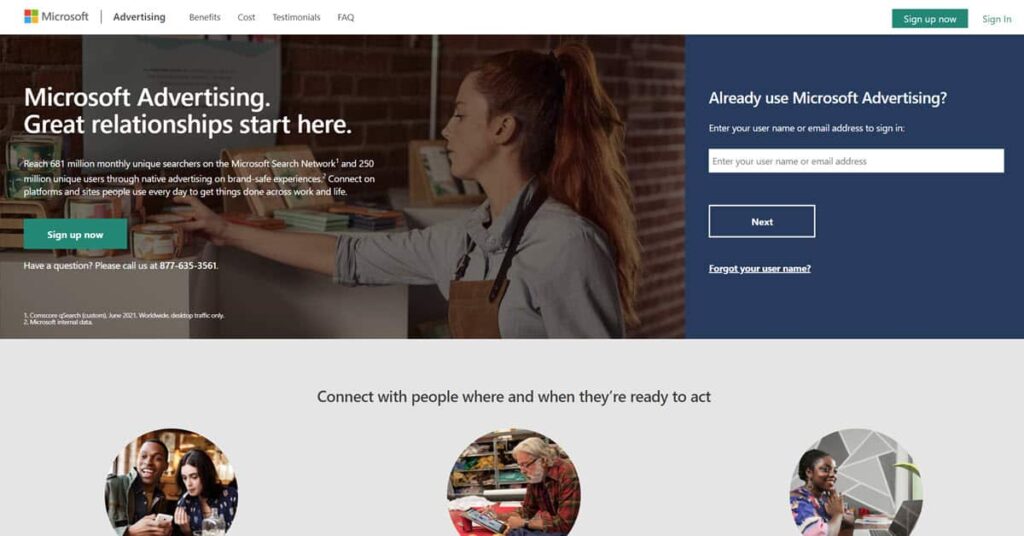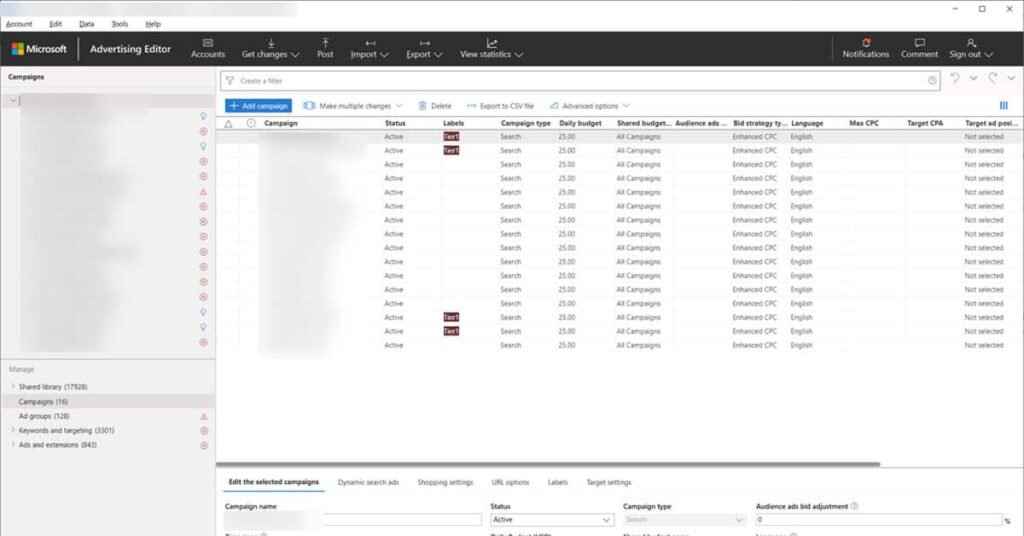Avoid Headaches When Signing up for a Google Account
The online marketing strategies that I recommend on this website are highly dependent on Google products and services.
You’ll need a Google Account in order to sign up for the following services:
- Google Ads
- Google Workspace (formerly G Suite)
- Google Analytics
- Google Local Services Ads
- YouTube
I recommend that you use a domain-based email account to sign up for Google services as opposed to creating a separate Gmail Account.
What is a Domain-Based Email Account?
A domain-based email account is an account that uses your website domain. It is one of your official business emails.
If your website is robsgaragedoors.com, you’d register for your Google Account using an email from your website. As an example – use [email protected]
Don’t have a domain-based Email?
If you don’t have a domain-based email, you can get one by signing up in a variety of different places.
Google Workspace – will provide you with a domain-based email starting at around $6/mo. The email within Google Workspace is the same interface as GMail. You’ll also get increased Google Drive storage.
Domain Registrar – oftentimes the service where you purchased your domain (your domain registrar) will offer you an email. Some registrars like GoDaddy offer email through Office 365 with a Microsoft Account which allows you to view incoming messages in your mailbox using Microsoft Outlook.
Why Shouldn’t I Create a New Gmail Address to Associate with my Google Account?
As part of creating a Google Account, Google will by default offer you the opportunity to create a new Gmail address that you can associate with the account.
While not the end of the world, there are two reasons you probably shouldn’t do this:
1) Spammers use Gmail Addresses
Almost all of the emails that I get from Gmail addresses (ending in gmail.com) are spam. Google has a bit of a problem allowing spammers to sign up for these emails.
The lower barrier to entry required when signing up for these Gmail addresses may result in them being less trusted when signing up for services online.
A real business has a real website and real email addresses associated with that website. Therefore, you may be more trusted by using your domain-based email address.
2) Centralized Communication
By signing up for services with a Gmail address, you may miss important emails – both from Google services, and other services that you use with your Google Account.
Many services allow you to access their platform using a Google Account for authentication. If you’re using a Gmail address as your Google Account, you could easily miss an important email message from these services.
If you use your website domain email account as your Google Account (and to log in to other services), your email will be the central repository for all email communications and you’ll be less likely to miss anything important.
It is easiest to receive all of your mail in one inbox, this prevents things from being missed.
The Google Account Signup Process
We’re sticking with the [email protected] email address as our example.
You can sign up for a Google Account here.
When you go to the above URL, you’ll notice that by default, Google will encourage you to sign up for a gmail.com address. For the general public, that is fine, but as a business owner, you’ll want to enter your business email address.
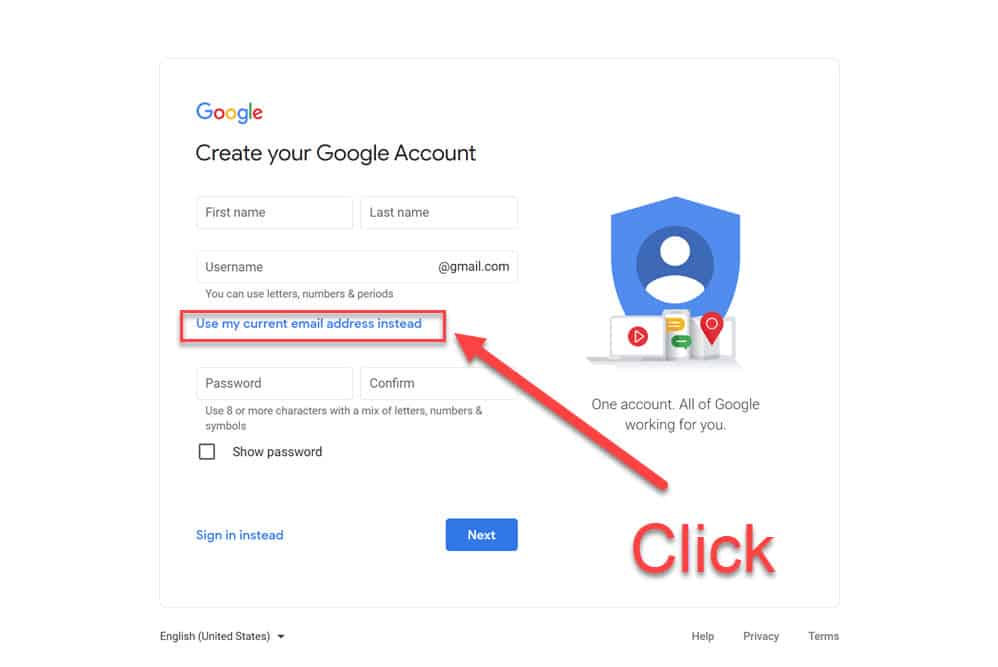
Click on use my current email address to use your domain-based email
Click on “Use my current email address instead”
From this next screen, you can then enter your first name, last name, domain-based email and password information in order to complete the setup process.
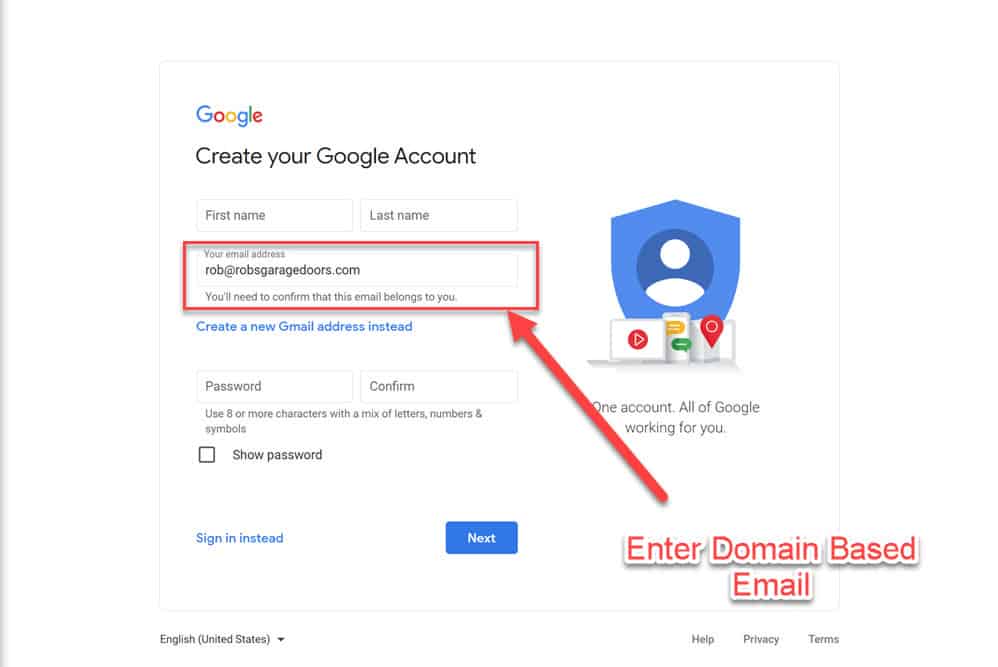
Complete the rest of the Google Account Signup Process