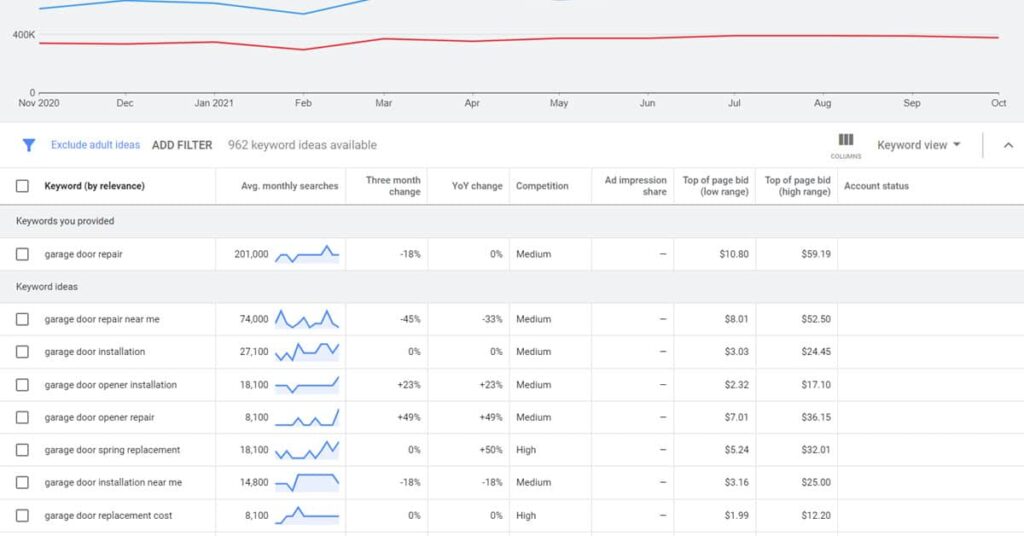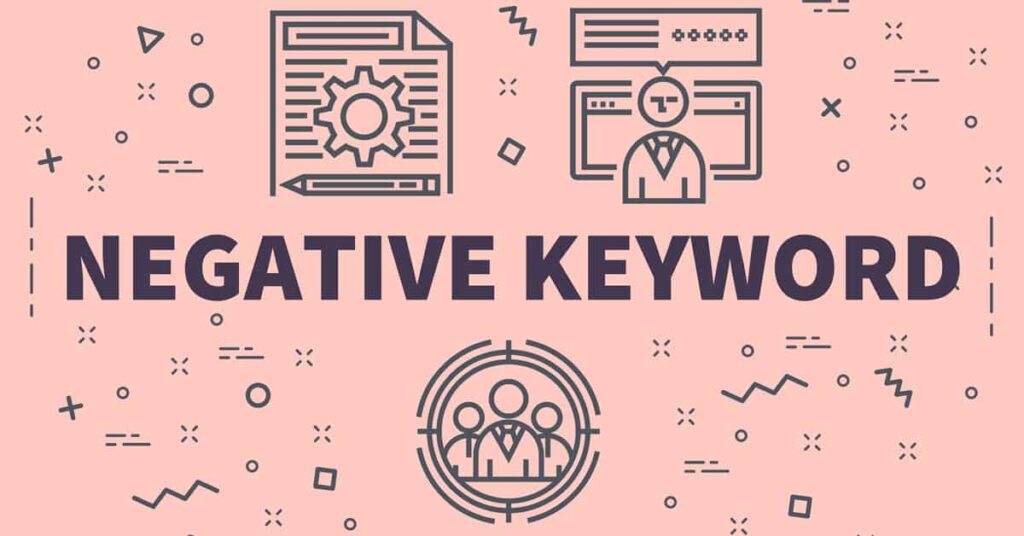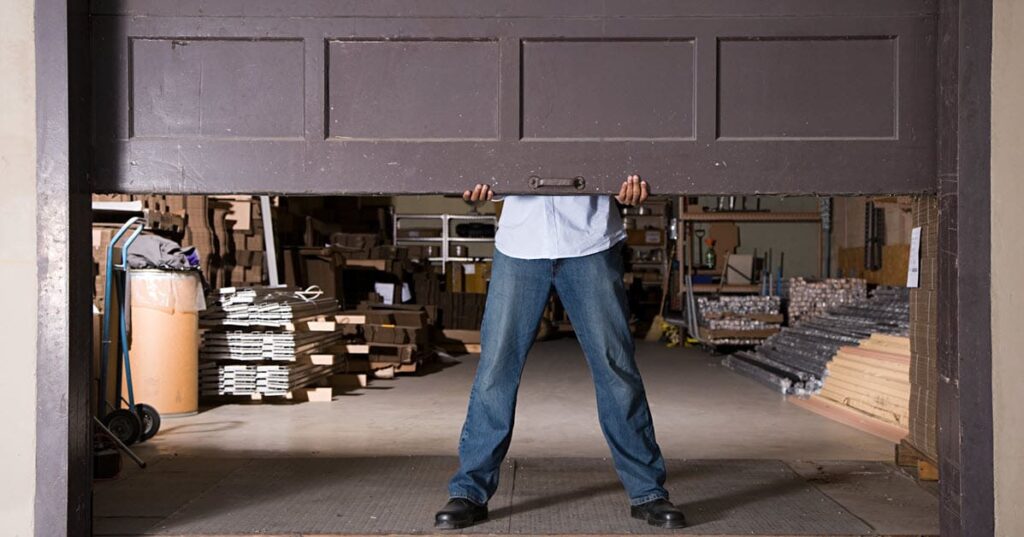Lead Generating Local Services Ads for Garage Door Companies
Google Local Services Ads (also called Google LSA) are one of Google’s Ad offerings for local service providers. These are in addition to Google Local Search Ads and Display Ads.
Local services ads are available for many different types of home service business providers- including Garage Door Service Providers. Lead generation with Local Services Ads is available within most major metro markets in the United States.
Using these Local Services Ads can be a key component to get more garage door repair leads.
Prerequisites
Note, while most home service providers can directly sign up for the ads, there are restrictions for a Garage Door service provider on Google. You must first pass an additional certification prior to signing up and running ads. See our article on the Garage Door Advanced Verification process for details.
Additionally, before signing up for anything with Google, we highly recommend that you use an email from your garage door company’s website domain to sign up for a Google Account.
Google Local Service Ads Signup Process
Step 1: Enter Garage Door Business Location and Type
You will begin the signup process on the Google Local Services Ads page. You will need a Google Account in order to get started.
From the first page, you will enter your location information and “Garage Door” as your category and click on the “CHECK ELIGIBILITY” button to make sure that your service area is eligible for Local Services Ads.
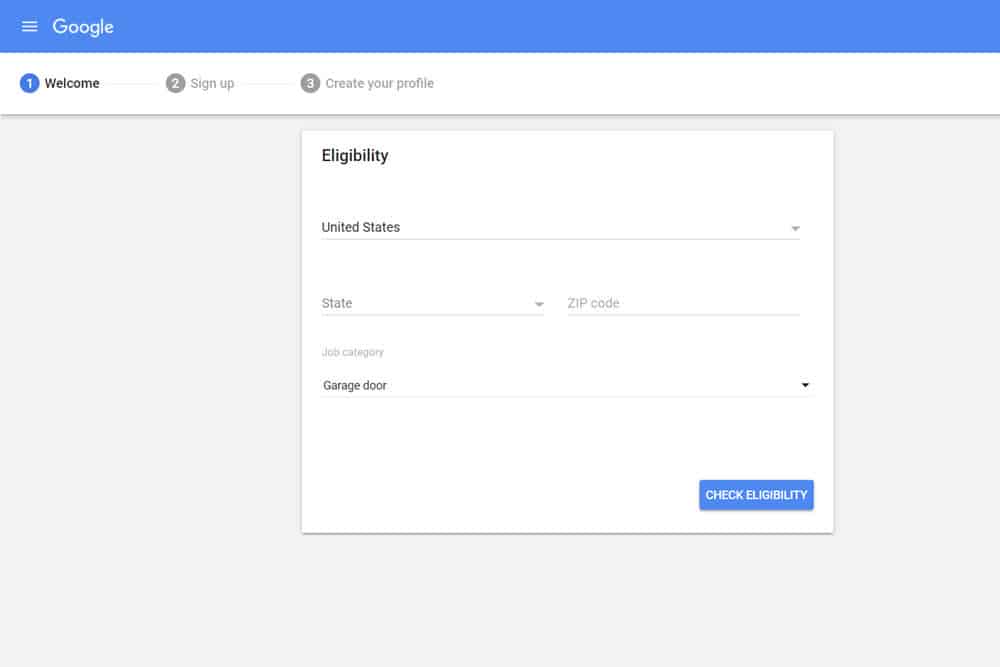
The first step in signing up for Local Services Ads
Step 2: Sign Up for a Google Local Services Ad Account
If you haven’t signed up for a Google Ads account, you’ll be prompted to do so here.
Step 3: Enter Your Business Details
You should see a form similar to what you see below. Enter your business details. Unless you have a showroom for your garage door business that is open to the public, be sure to check “No” when asked if it is a location that customers can visit.

Enter Business Details for Your Garage Door Business
Step 4: Enter Your “Service Area”
On this screen, You’ll enter a location – like a city or a county. The map will then populate with all zip codes from the area that you entered. You can then uncheck any zip codes within that service area that you don’t service (or don’t wish to pay for garage door leads from that service area). You want to target local customers who will provide the best return on your investment.

Your service area should represent where you’d like to receive leads from – it doesn’t have to represent your entire service area
Note that this doesn’t have to be your true service area.
I would instead treat it as selecting areas within your overall service area that you would be willing to pay for leads. It may make the most sense for you to select areas that are either close to your business location or areas that typically provide you with a high-profit margin on jobs.
Step 5: Enter Your “Service Types”
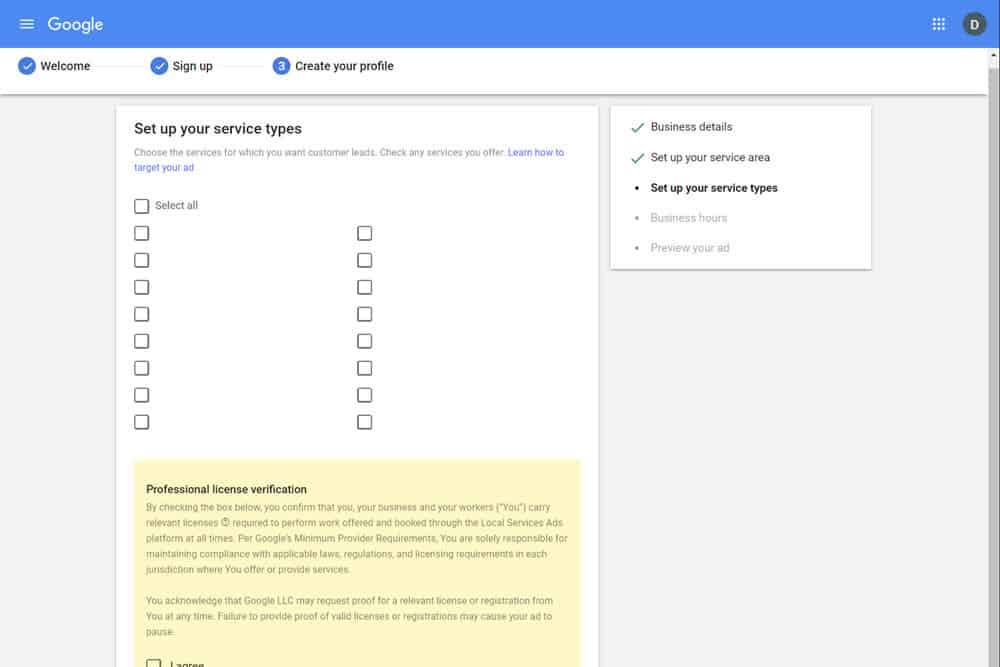
Only select garage door services that you’re willing to pay for leads – this doesn’t have to be all services you provide
On this screen, you’ll enter the garage door services that you offer that you’re willing to pay for leads. Don’t select services you don’t offer. Also, consider only checking the services that have a solid profit margin. You’re paying for leads, so you want to make sure that the leads that come in match your most profitable services.
Step 6: Enter Your Business Hours
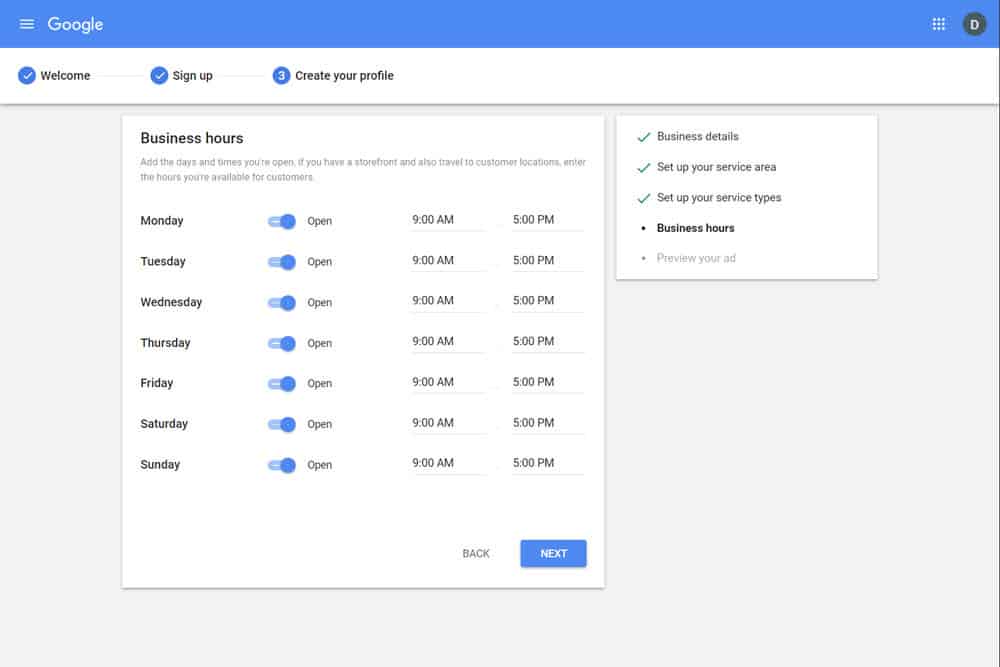
Just enter your normal business hours. You can have a separate ad schedule if you wish.
Here, you’ll enter the hours that you’re available to service customers garage door issues.
Once you complete this step, you’ll be able to view what your ad will look like. It should look similar to what you see below:
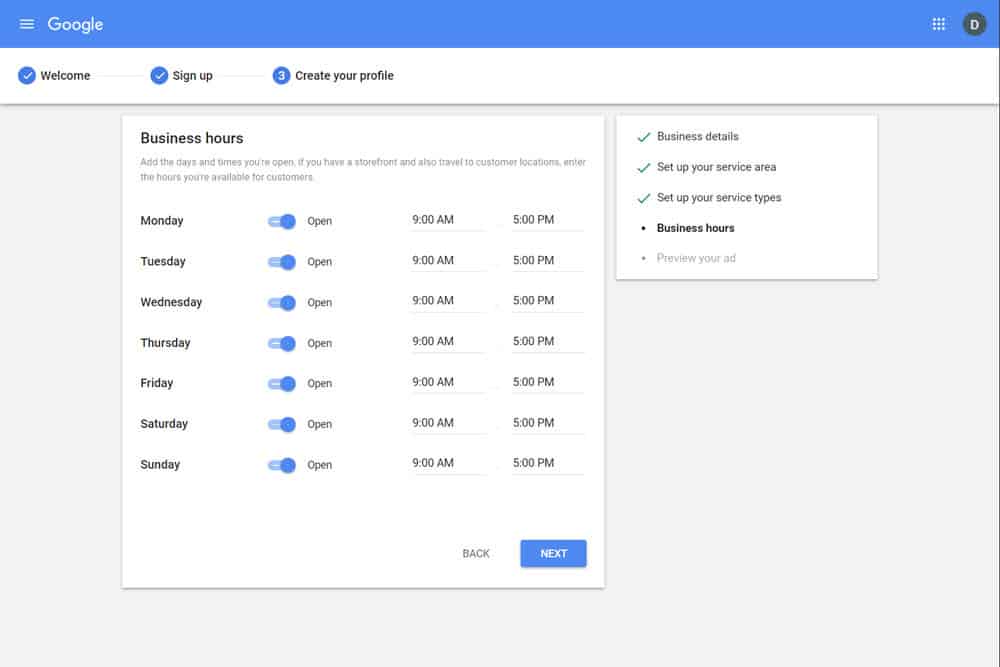
A preview of what your Local Services Ad will look like
The Local Service Ads Interface
After signup you can adjust just about everything from the hamburger menu in the upper left. From here, you can access a variety of useful tools. A brief summary of each is provided below.
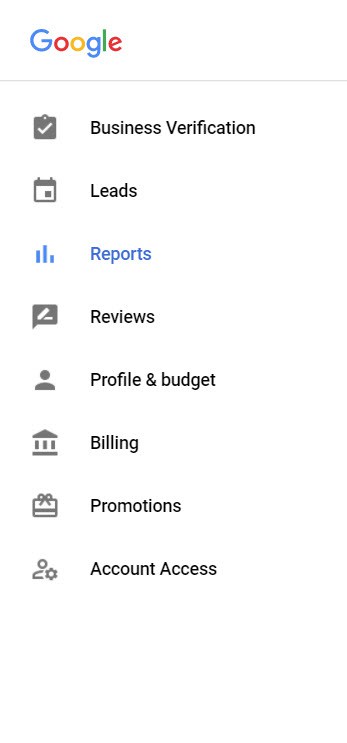
All options from the Local Services Ads Hamburger menu
Business Verification
Shows you the status of your business verification in an attempt to achieve Google Guaranteed Status.
Garage Door Marketing Leads
This is the “Lead Inbox”. Here you can view the leads that have come in from Local Services Ads. You can also initiate the dispute process on invalid leads from this page
Reports
this tracks all budget and lead information and can be used to ensure that you’re getting a decent return on investment from Local Services Ads.
Reviews
Shows customer reviews for your garage services business
Profile and Budget
This is your control center. You can perform a variety of important tasks as shown below.
Ad Scheduling
You can run ads all day, only during your business hours, or you can set up a custom ad schedule. I would recommend at least starting out by creating a custom ad schedule or only running ads during your business hours when you can actually respond to phone calls.
Budget and Bidding
You’ll set an average weekly budget based on the number of leads you want to get each week. It is possible that you may exceed your budget on certain weeks, but Google will ensure that you won’t exceed your average weekly budget for the month.
Bidding Options
There are two bidding options Maximize Leads and Set Max Per Lead.
- Maximize Leads
With this option, Google will attempt to maximize the quantity of leads within your weekly budget specifications.
- Set Max Per Lead
Here, you’ll select the maximum amount you’re willing to spend for each incoming lead. Google provides you with multiple bid suggestions. While you can set a custom amount, you likely won’t be able to enter anything lower than the lowest suggested bid amount provided by Google.
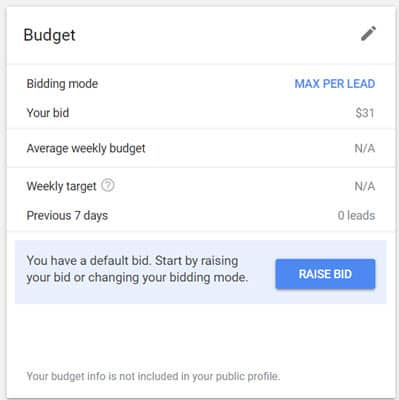
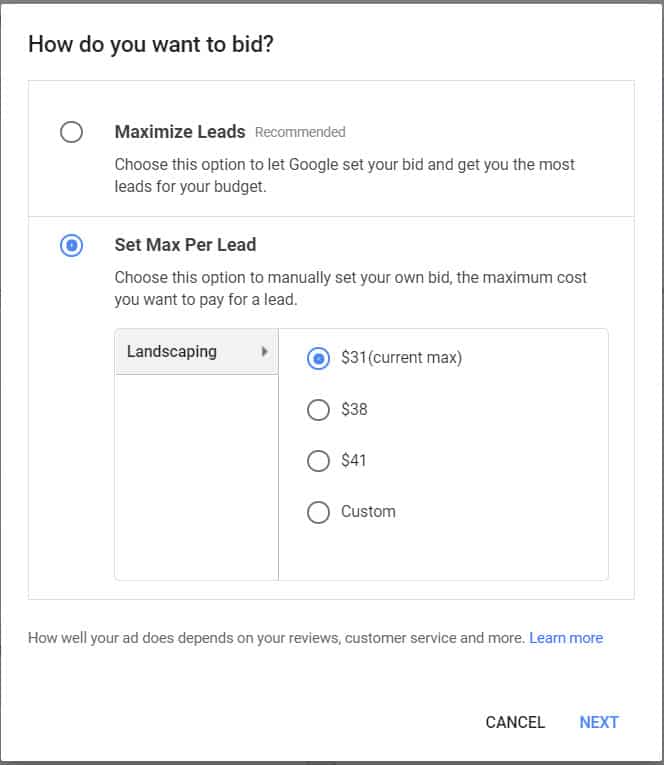
Maximize leads vs. Set Max Per Lead in Local Services Ads
Job Types
This corresponds to the services your garage door company offers. These should only be the services that are lucrative enough for your to pay for leads.
Photos
These should be original photos for which you hold the copyright. The photos need to be 640×640 or greater. The photos should convey to potential customers that you provide quality work and are professional. Ideally, the photos will be photos of you and staff, as well as before and after photos of how you’ve fixed customers’ garage doors (you’ll need permission from customers of course).
Settings (Message Leads)
Here you can enable customers to reach you via email and text (not only through phone calls). Only enable messaging if you’re certain you can be responsive to incoming text messages.

Local Services Ads Service Areas, Business Hours and Scheduling (Booking)
Service Areas
You can adjust your service areas here
Business Hours
Adjust your business hours
Scheduling
Allows garage door customers to book appointments when you’re available to service them.
Billing
Set up a form of payment and view past transactions
Promotions
You can set up temporary promotions here
Where do Garage Door Companies Local Services Ads Appear?
These ads have the best ad position on the Google search results page – right at the top. Google’s local service ads even appear above traditional Google search ads and the Google Maps / Google Business Profile (formerly Google My Business) listings.
A potential customer will contact you through these LSAs where you’ll have the opportunity to convert them into a client.
You can see the garage door company ads at the top of the page on this local search conducted on a desktop computer. Usually, you’ll see up to three providers listed. You can see more providers by clicking on the link beneath the ads (“More Garage Door Pros in Denver”).
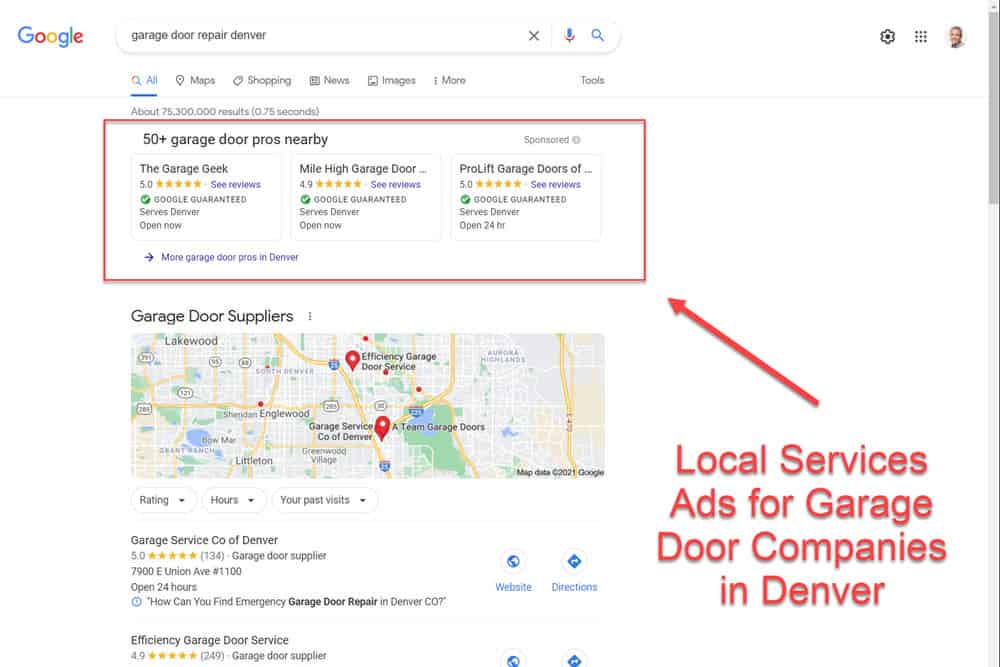
Garage Door Services Ads at the top of the search results page
On mobile, the ads look slightly different. As you can see the entire screen on my iphone is covered by ads. The top two ads are Local Services Ads. The Google ad at the very bottom that is cut off is a conventional paid search ad.
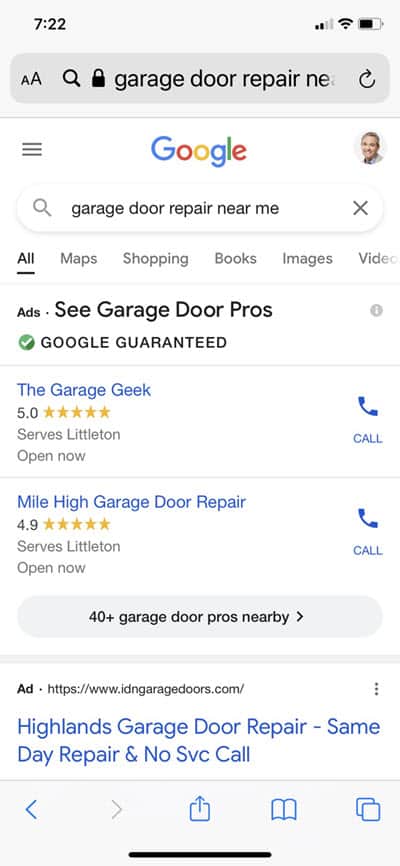
Garage Door Repair Local Services Ads (IPhone screenshot)
On both mobile and desktop, you can see that the ad contains the following information for the business:
- Business Name
- Review Ratings – These are from your Business Profile and reviews collected from Local Services Ads
- Google Guarantee Badge
- Your Service Area (It may show the customer’s location and indicate that you serve that region)
- Hours (or indication that the business is open)
You can configure your Local Services Ad to allow customers to interact with your business in one of three ways:
- Click to call you directly
- Click to send you a text message
- Schedule a booking on your calendar
Google Guarantee Badges for Garage Door Companies
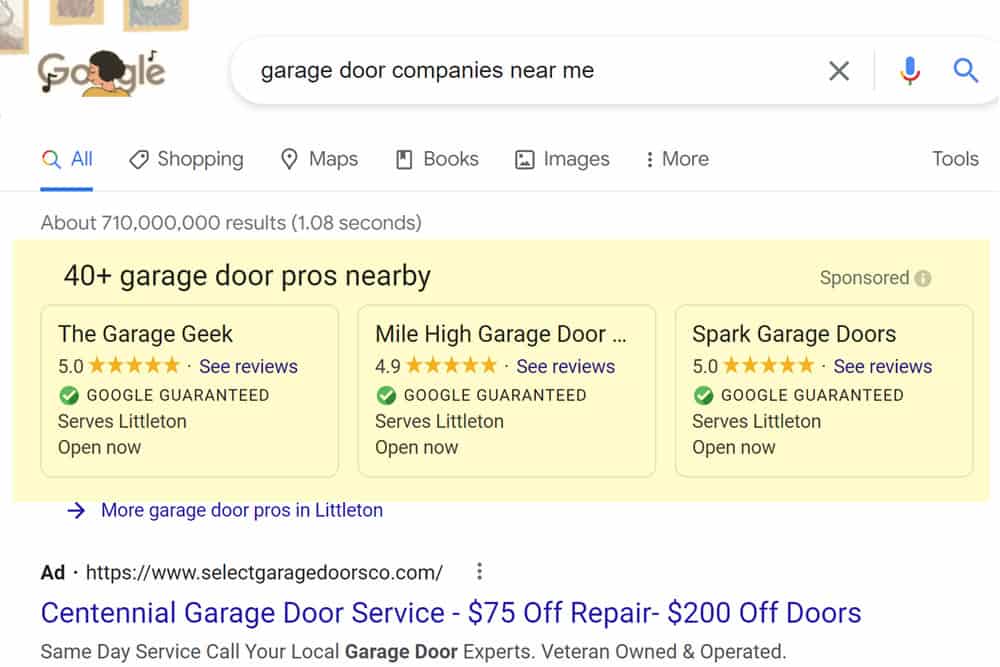
All three of the local service advertisers above have Google Guaranteed Badges
Garage door services companies will be required to go through the Google screening and qualification process in order to run Local Services Ads. Once they have successfully completed the process, their ads will have the Google Guarantee badge on their Local Services Listing.
The Google Guarantee Badge is likely to instill a bit more trust in consumers than regular search ads without the badge.
How it Works
If a customer contacts you through your Google Local Services Ads and finds your work unsatisfactory, they can petition Google to be reimbursed. In the United States, the maximum amount of reimbursement available to a consumer is $2,000.
Pre-Badge Ads
You may run Google local service ads prior to being fully approved for your Google Guarantee Badge.
This allows you to get started running ads in that coveted position on the top of the page – you just won’t have a Google Guaranteed badge until all of your requirements are met. These pre-badge ads will appear beneath all Local Services Ads containing the Google Guaranteed badge.
In order to your local service ad prior to full approval, your Garage Door company will need to provide the following information:
- A business license (or business registration if garage door companies don’t have license requirements in your area)
- Reviews for your business (one or more)
- Account established – you must have entered your billing information and set your budget for Local Services Ads
Google Screened
As part of the process, you may come across the term “Google Screened”. There is a separate Google Screened badge but this only applies only to professional services firms like attorneys and financial planners. Garage door local services ads aren’t eligible for the screened badge.
Where and When Will Your Garage Door Local Services Ads Appear?
Google doesn’t give us much insight into exactly how their ad placement algorithms work, but these factors contribute to your ad positioning:
Your bid amount for leads – Local Services Ads operate on a pay-per-lead system. You’ll need to bid the amount that you’re willing to pay for a lead. It is obviously up to you to turn that lead into a paying customer.
Google Guaranteed Badge – If your garage door services company doesn’t yet have the badge, you’ll rank lower than all other companies who do have the Google Guaranteed badge.
Reviews / Complaints – Both the number of reviews and your review score from your Business Profile as well as your Local Services Ads reviews contribute to where your ad will rank. It is always good practice to make your customers happy, and ask for those reviews. If Google is receiving complaints about your business – especially through the Google Guarantee program, it will likely adversely affect your rankings.
Prospect’s Search Term and Location – Google will generally only show your Local Services Ads for potential customers who are in your service area and are looking for the garage door services that your business provides.
Lead Generation Handling – Google tracks how efficiently you answer calls and respond to text messages. Your rankings will suffer if you’re not responsive to prospect inquiries.
Your Ad Schedule and Whether or Not You’re Open – Garage door repair services can often be urgent or even emergencies. Consumers generally are looking for a quick fix. Therefore even if your ads are set to run all day, Google will likely only show Local Services Ads for businesses that are actually open and can help the consumer quickly.
Collecting Reviews
As part of the Local Services Ads process, Google will provide you with a Google Review link.
You can get customers to provide you with a review in a variety of ways:
Text Customer the Link – You can provide this link to customers as you conclude service – texting them the link would be best as it would be available right on their phone and they can leave you a quick review without worrying about going to their computer and doing it later.
Get Google to Email Them a Review Request – This option takes a bit more effort in that you have to mark the job as booked. You’ll then mark the job as completed and make sure that the customer is ok with receiving an email from Google asking for a review.
Reviews Tab – You can also ask for a review in the Reviews tab of the app or in the lead inbox on the desktop program.
Providing good service and requesting reviews have a direct impact on your ranking in Local Services Ads. The great thing about getting reviews directly from Local Services Ads (and not your Google Business Profile) is that your customer reviews will be labeled with “Google Verified”.
Prospective customers who see “Google Verified” reviews will likely be more trusting of these types of reviews – as the reviews are known to come from actual customers. Many consumers are somewhat skeptical of reviews because they can oftentimes be gamed or manipulated by companies who collect fake reviews.
Disputing Leads in Local Services Ads
Google has guidelines in what it views as a valid lead versus an invalid lead. Google will automatically filter out some bad leads and you’ll be credited. In many other instances, you’ll have to dispute the lead directly.
What is a Valid Lead
A good lead is when a customer reaches out (e.g. text, email, booking request, voicemail, missed call) and the two of you make contact. Missed calls that don’t leave a message that you don’t follow up on don’t count as a lead, but will likely hurt your rankings in Local Services Ads.
All of the above makes sense.
Where things get murkier are what Google defines as a valid lead – or at least a lead that isn’t eligible to be reimbursed:
- Leads received outside of your business hours
- Customer calls asking for advice on how to fix their garage door (with no intention of paying you for your repair services)
- Canceled Bookings
- Price Shopping Calls
- Leads who become non-responsive
- Some services that are generally offered by garage door repair businesses that you don’t offer or don’t wish to perform at that time
What is an Invalid Lead
Online marketing isn’t perfect, and you’re likely to get some poor-quality leads from time to time. You’ll have to be diligent in tracking lead quality and dispute bad leads that aren’t related to your garage door repair services. You only have 30 days to dispute a lead, so you’ll want to audit your leads periodically – at least once a month.
In some cases, Google is able to identify poor quality leads and you’ll be notified in your account that “This lead has not been charged”.
In other cases, you’ll have to dispute the lead directly with Google. Examples of poor-quality leads that may be eligible to be reimbursed.
- Sales calls
- Job Seekers
- Robocalls
- Calls looking for services you don’t provide
- Calls from people out of your service area
Should Garage Door Service Companies Use Local Services Ads?
Digital Marketing for garage door repair with Google ads is one of the quickest ways to get leads to your local business. Most Home Service providers like garage door business owners should at least experiment with the service.
Be sure to be very strict with your hours, service area, and bidding/budget. Mistakes could lead to spending a lot more than you intended or getting leads that aren’t a good fit for your Garage Door repair services.
Be sure to follow your ad spend and revenue from leads very closely. You obviously want to make sure that you’re covering your costs and getting a positive return on investment running Local Services Ads.